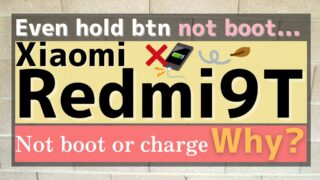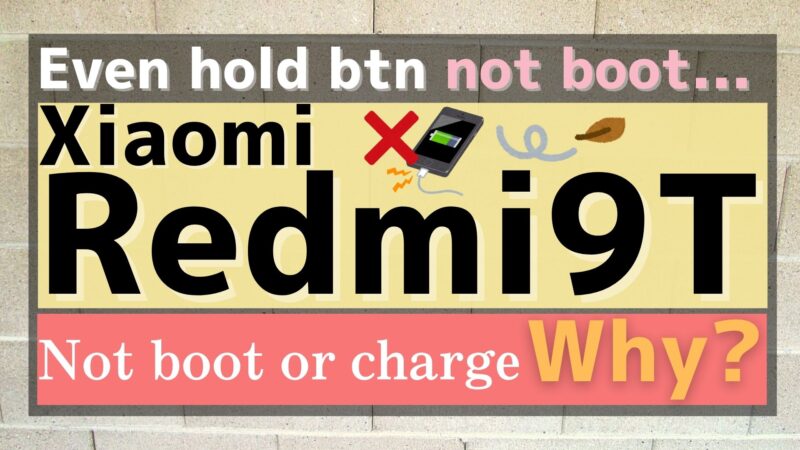

In previous article, I shared about Redmi 9T.
Now charged Redmi9T became silent.
Even pressed and held power button, it didn't boot.
It kept its screen black.
How can we do for this issue.
So today I will introduce about "Xiaomi Redmi9T boot problem after restarting".
Author

Advantage to read
You can understand "Xiaomi Redmi9T boot problem after restarting". Then you don't have to concern about Redmi9T issue.
Xiaomi Redmi9T boot problem after restarting

The issue happened according to following steps.
issue step
- Before I went to bed, I played "DQ Walk".
- The screen was stiff.
- I tried to restart Redmi9T.
- I tried to restart Redmi9T.
- It finished shutdown. But it didn't start.
- Even I pressed and held the power button, Android didn't start.

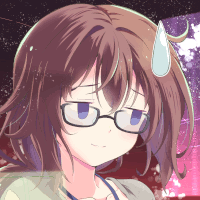
Anyway, in short,
There is a difference from previous article.
In this case, battery was alive.
I tried some solution to solve this boot issue.
Ttial and error for boot

Redmi9T became silent.
I wanted to start it. So I tried different solutions.
Press and hold the power button
First, I tried to press and hold the power button.
Usually it forces to boot and shut down.
But my Redmi9T didn't respond.
It kept black screen.
Press and hold the power button and volume(+)
When I looked for solution, I found the comment below.
R3/10/27 after reboot, it didn't start.
Even holding the power button, it didn't boot.
Even holding the power button and volume up button, it didn't boot.Reference:価格.com - 『起動しなくなった』 Xiaomi Redmi 9T 64GB SIMフリー のクチコミ掲示板
Writer failed to boot after holding the power button and volume up button.
I tried it too.
It didn't boot.
Even holding the power button and volume down button(-), it didn't respond at all.
Connect to PC
According to previous article, I connected my Redmi9T to my Windows PC.
Then I pressed and held the power button.
So it meant that electricity came from my PC to my smart phone.
But its screen was still black.
I pressed and held the power button again. Then...
There was a sound that USB device was disconnected.
But its screen still kept black.
It didn't boot.
前回はPC接続で何とか起動したけど、今回はPCに接続して電源ボタン長押ししてもUSBデバイスの認識と切断を繰り返すだけでスマホ側には何の反応もない。。。
— からさん⭐ITチョットデキル人 (@KRSW_Saitama) January 31, 2022
Next morning
Next morning, I tried holding the power button and volume down button(-) again.
Then...
Screen showed this text !
But nothing progressed.
I waited 5 minutes. Then I held the power button to force shutdown.
Reference
Boot menu
Again I tried holding the power button and volume up button.
Then menu screen came.
- Reboot
- Wipe Data
- Connect with MIAssistant
一晩明けて
諦めて前のスマホ引っ張り出そうとして
最後に「電源+音量(-)長押し」を確認したところFast Boot
昨夜調べて同じ事しても動かなかったのに、何故か反応があった
FastBoot解除して再度起動を試すと
Mi MENUとかいう画面が出現— からさん⭐ITチョットデキル人 (@KRSW_Saitama) January 31, 2022
I didn't know about the menu.
So I shose Reboot.
But it kept black.
Mi MENUが問いかける
「Reboot(再起動)しますか?」
「それともhttps://t.co/xZOBji8NMdに接続しますか?」もちろん再起動だ
・・・
・・・
画面真っ暗なまま起動せず😓
— からさん⭐ITチョットデキル人 (@KRSW_Saitama) January 31, 2022
Next I selected Connect with MIAssistant.
Then it recommended to visit pcsuite.mi.com.
There I downloaded Mi PC Suite and ran it.
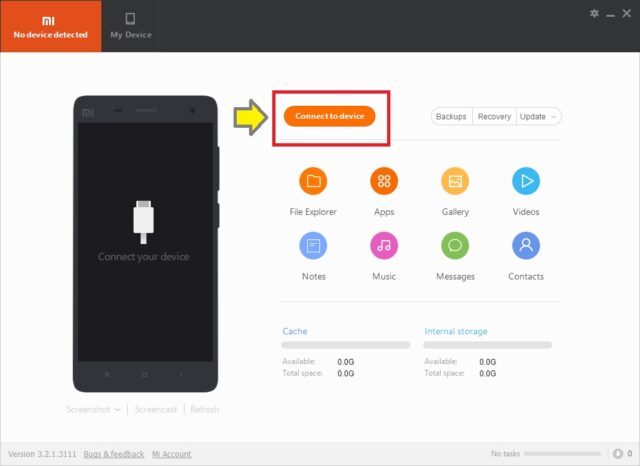 |
|---|
It seemed like device management software.
So I clicked "Connect to device".
Then...
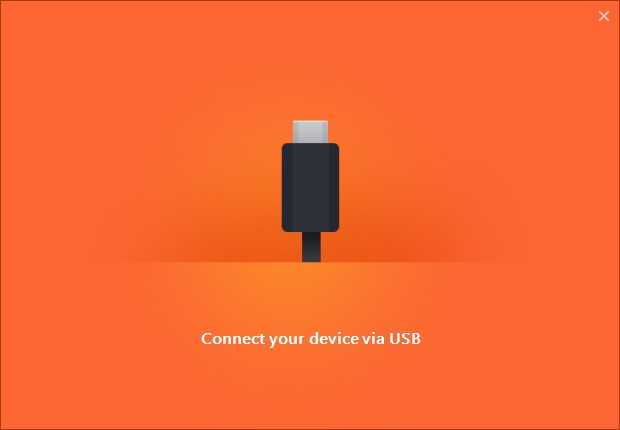 |
|---|
It asked to connect USB device.
But at that time, smart phone was already connected.
It didn't recognized my Redmi9T.
再度「電源+音量(+)」長押しでMi Menuを呼び出す
今度は「https://t.co/xZOBji8NMdに接続する」を選ぶ
USBケーブルを接続せよ的な絵が現れる
USBケーブルを繋ぐ
何も起こらないhttps://t.co/xZOBji8NMdからPCでアプリをダウンロードする
アプリ「デバイスを接続してね」
接続してるが無反応
— からさん⭐ITチョットデキル人 (@KRSW_Saitama) January 31, 2022
Reboot again
Mi PC Suite didn't recognize power-off-Redmi9T.
Then I held the power button and volume up button, and selected "Reboot" again.
I didn't know why but it started...。
再々度「電源+音量(+)」長押しでMi Menuを呼び出す
もう一度Rebootを試す
今度は何故か起動した
意味がわからない😓
— からさん⭐ITチョットデキル人 (@KRSW_Saitama) January 31, 2022
I didn't know why it started.
But it started.
Reason

I could start Android.
But why did it react at all ?
I looked for its reason.
Then I found many people were suffered from same issue.
And there was an article for repairment.
According to this article, it was caused by board problem.
If it was hardware issue, it would not be repaired.
All customers of Redmi9T will have this issue.
Exchange defective to a new one

If it is defective, we can ask support desk to exchange.
In the article below, auther sent defective Redmi9T to support desk.
Then they exchanged it to "Redmi Note 9S".
Conclusion

Today I will explained about "Xiaomi Redmi9T boot problem after restarting".
The issue happened according to following steps.
issue step
- Before I went to bed, I played "DQ Walk".
- The screen was stiff.
- I tried to restart Redmi9T.
- I tried to restart Redmi9T.
- It finished shutdown. But it didn't start.
- Even I pressed and held the power button, Android didn't start.
It didn't boot even I pressed and held the power button and volume button.
But next morning, when I pressed and held the power button and volume up button, it showed menu.
Then I selected "Reboot" and it started.
Point
- Leave it one night. Then press and hold the power button and volume up button.
The cause of issue may be in electronic board of Redmi 9T.
So it will happen again in near future.
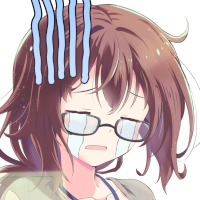
There are some other articles about hardware.
If you interested in them, please read them.