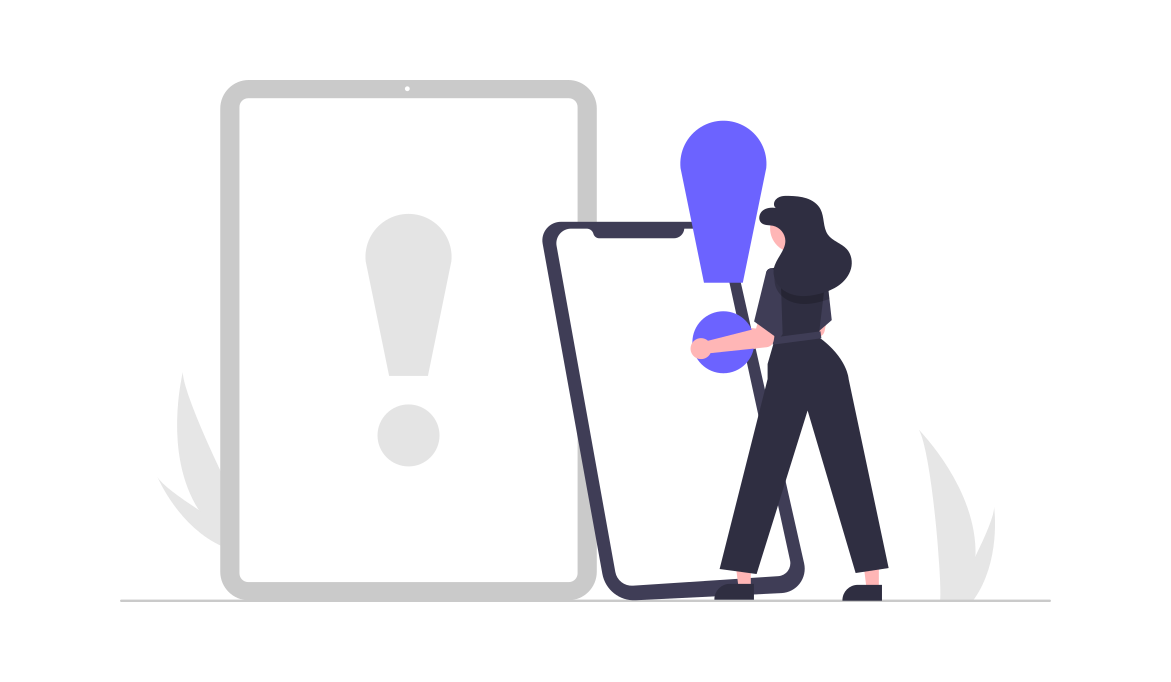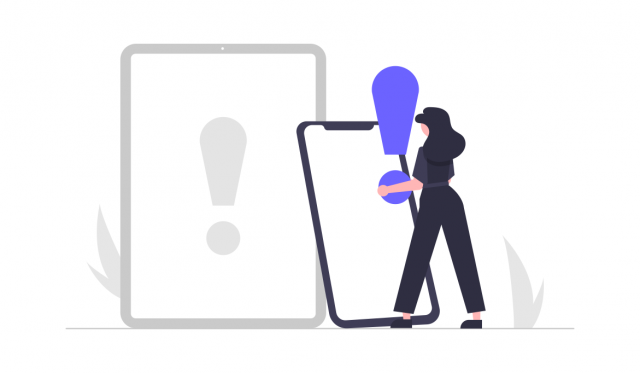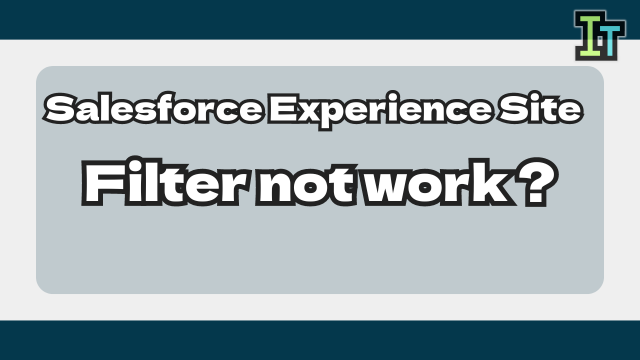I can't run the dashboard or report in Salesforce…
Salesforce is a CRM (customer management system) and web service used all over the world.
Although it is a SaaS service, it can be customized to a certain extent, so many companies use it for purposes other than sales.
Salesforce has a function to create "report".
Although it is inferior in terms of functionality compared to various BI tools, it is convenient to be able to create tables and graphs using its internal functions.
You can also create a dashboard by combining multiple reports.
However, the following error may be displayed on the dashboard or report:
This report cannot be edited or run. An administrator has disabled reporting for a custom object or modified a relationship.
I understand that the report cannot be run, but even after looking at the message, I have no idea what to fix.
What should I do if this error message appears ?
So today, I will explain about "The reason of "Your administrator disabled reporting or changed the relationship for a custom object" in Salesforce".
The reason of "Your administrator disabled reporting or changed the relationship for a custom object" in Salesforce


The reason why the error "The administrator disabled reporting or changed the relationship for a custom object" occurs in Salesforce is because the target user does not have permission to view the custom object.
System administrators can view and edit all objects.
But common users have limited permissions.
Especially for newly created custom objects, they don't even have read permission.
If you don't have that privilege, you won't be able to run a report on a dynamic dashboard that views the report with your privileges.



Oops! The error was caused by permission.
How to solve the error


To resolve the error "Your administrator disabled reporting or modified the relationship for a custom object," grant permissions to the target users.
In order to grant permissions, edit the profile of the user.
You can set permission of many objects in the profile.
Once you set object permission to the user, he can view dashboards and reports.
Salesforce Trailblazer Community
If you log in as any user and check the home dashboard, the added report will result in an error. The following error message will be displayed.
"This report cannot be edited or run. Your administrator has disabled reporting for a custom object or modified a relationship."
Salesforce Trailblazer Community
I checked the permissions of the user profile that caused the report display error.
This may be because you did not have permission to view the custom object that is the source of the report causing the error. There was a report that could be viewed after giving viewing permissions.
Conclusion


Today, I explained about "The reason of "Your administrator disabled reporting or changed the relationship for a custom object" in Salesforce".
The reason for the error "Your administrator disabled reporting or changed the relationship for a custom object" in Salesforce is "lack of permissions".
You can run reports by granting custom object viewing permissions to the target user's profile.



Salesforce error messages are so difficult to understand.