

Salesforce is a CRM (customer management system) and web service used all over the world.
Since it can be customized to a certain extent, many companies use it for purposes other than sales.
Salesforce has a feature called "Experience Site".
This is a website building function that allows you to create a website using a pre-installed builder.
There is also a login function, and you can display tiles and lists using object records in Salesforce.
Use List View in Salesforce to control the displayed items and records.
However, the list view may not be reflected well on the experience site.
Why is it not reflected in some users even though I added a filter?
Therefore, today I will introduce about "The reason why filter condition changes in Salesforce list view not reflected on the experience site".
Author

Advantage to read
You can understand "The reason why filter condition changes in Salesforce list view not reflected on the experience site". Then you don't worry if you faced Salesforce list view issue.
The reason why filter condition changes in Salesforce list view not reflected on the experience site

The reason why changes to the filter conditions of the Salesforce list view are not reflected on the experience site is because "You don't have enough permission to view each item".
If you do not have permission to view the item used for the filter item in the list view, the filter will not work properly.
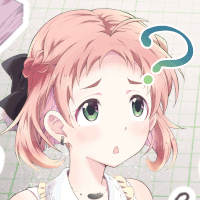
Suppose you set the filter condition of the list view to display items where item A matches value "a".
Assume that user X can refer to the object, but does not have the authority to refer to item A.
In that case, when user Records that do not match a are also displayed.

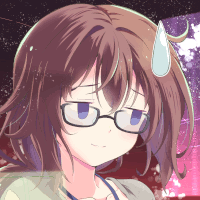
It behaves in a very strange way: "It displays the results by skipping references to items that cannot be referenced."
So what can we do to resolve this situation?
How to solve the issue
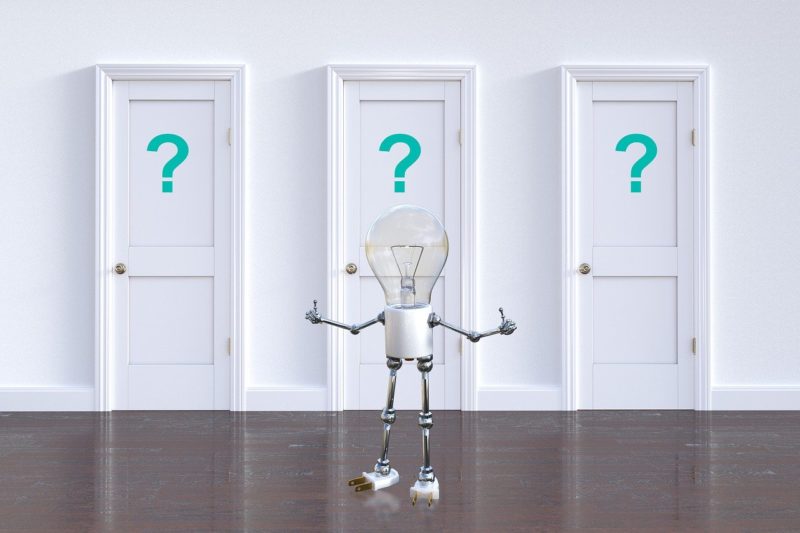
The reason why changes to the filter conditions of the Salesforce list view were not reflected on the experience site was Insufficient permission to view the item.
The solution is to Add reference authority to the item.
Open the "Profile" page from "Settings" and open the profile details page of the user who uses the target list view.
A list of objects is displayed in the profile, so click on it to go to the item-by-item reference authority page, and check the reference authority for the item you want to see.
Editing permissions are not required if you are just using list view filter conditions.

Conclusion

today I explained about "The reason why filter condition changes in Salesforce list view not reflected on the experience site".
The reason why changes to the filter conditions of the Salesforce list view are not reflected on the experience site is because You don't have enough permission to view each item.
The filter will not work properly if the user does not have view permission for the item used in the filter condition in the list view..
The solution is to give the user permission to view the item.

I don't have permission to view the item when the filter just doesn't work and the list view itself can be displayed?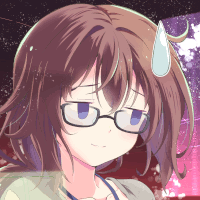
There are other Salesforce-related articles as well, if you're interested, check them out.
Read more

Related Item
- Salesforce for Beginners: A step-by-step guide to creating, managing, and automating sales and marketing processes (English Edition)
- Salesforce for Beginners: A step-by-step guide to optimize sales and marketing and automate business processes with the Salesforce platform, 2nd Edition (English Edition)


