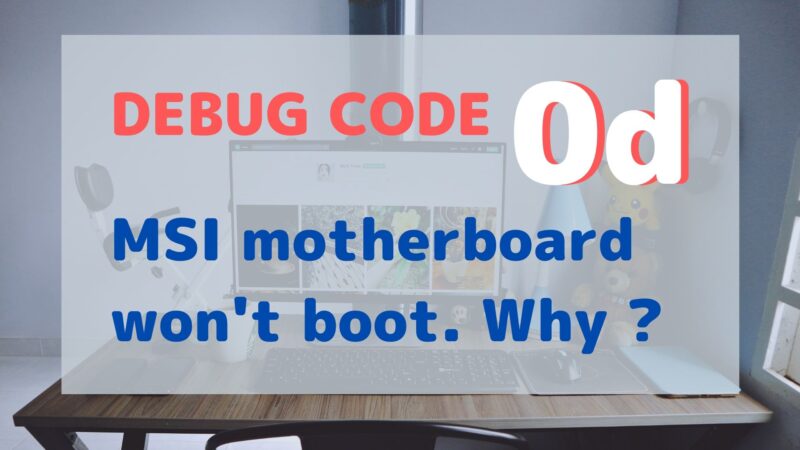
Sometimes homebuilt computer does not boot.
Debug code LED on motherboard shows "0d".
What is "0d" ?
What should we do with this debug code "0d" ?
This article introduce reason and solution in case of debug code "0d".
Writer

I like video games and homebuilt computer.
I'm interested in specific motherboard with many DRAM slots.
Main PC has 128GB memory now.
MSI PC does not boot with Debug Code LED 0d

MSI PC does not boot with Debug Code LED 0d like below.
- Power is on.
- Motherboard fan and GPU fan work.
- Display shows nothing.
- BIOS does not boot.
- Debug code LED of motherboard shows "0d".
In this case, display shows nothing. So it is hard to figure out error.
We can see only "0d" on motherboard LED.
I was so wonderred when I met this trouble.
【MSI Debug Code LED 0d】
掃除のためにPCから電源パーツをはずして退避
掃除後に電源パーツを接続しなおして起動
マザーボードのLEDに「0d」と表示されるだけで起動しない
— からさん⭐IT+SEOで4桁ブロガー (@KRSW_Saitama) May 31, 2020
What is Debug Code "0d"

It is debug code. So there must be meaning of the code.
In my case, motherboard is MSI's one.
So I checked MSI website.
Then I found below on MSI forum.
0C - Reserved for future AMI SEC error codes
0D - Reserved for future AMI SEC error codes
0E - Microcode not found
0F - Microcode not loaded
Reserved for future AMI SEC error codes
It is reserved error code for future.
Anyway we can get no information about the error.
By the way, my motherboard "x399 gaming pro carbon ac" also has definition of debug codes.
But its "0d" says same thing as Reserved for future AMI SEC error codes.
It is a little bit terrible that there are no useful information on official site and manual .
Not solved by CMOS clear

Last time I met similar trouble as "Nothing is shown on display".
At that time, I could solve it by reset CMOS information.
But this "Debug Code 0d" trouble is not solved by reset CMOS.
I tried CMOS-reset but it was not solved.
とりあえず前回の
「電源入るけど画面出ないトラブル」
のときに使ったcmosクリアを実行Debug Code 0d 全然変わらず
orz
— からさん⭐IT+SEOで4桁ブロガー (@KRSW_Saitama) May 31, 2020
Memory initialization error

I checked other websites.
Then I found below like "DRAM training failed".
Hey everyone I just attempted to started my new build for the time and it won't post and only gives me a lovely 0d error code.
I'm using an Asus Crosshair VI Hero motherboard with a Ryzen 1800x.(中略)
0D says "DRAM training failed".
Ref:New Ryzen Build Won't Post on first startup. Error code 0d. Any help? : Amd
But this is about ASUS motherboard, not about MSI one.
And on another website, questioner has MSI X370 motherboard and met "0d" trouble.
Then responder commented as "Remove both RAM sticks and try booting with only 1x RAM".
1) If you haven't already done so, recommend you clear CMOS, for good measure
2) Also, If you haven't already, update mobo bios. What bios version are you running?
3) Remove both RAM sticks and try booting with only 1x RAM stick in DIMMA2.
-- If it doesn't work, then swap RAM sticks and try again > -- If it does work, then install the other one in DIMMB2
Ref:MSI Moutherboard gived 0D error code - PCPartPicker
So "0d" error can be caused by memory.
Booting succeeded with 2 DRAM sticks

In order to check "memory initialization error", I removed DRAM from 8 to 2.
Then booting succeeded with 2 DRAM sticks.
After that it boots with 8 DRAM.
So this "0d" error was due to "memory initialization error".
さらにググる
「DRAMメモリ抜いて最低限の枚数で起動してみたら?」https://t.co/5iORjceh2H
藁にすがる気持ちで
16GB x8 -> 16GB x2 で電源を入れる何故か起動するPC
ぼく(なんでコレで起動するんや・・・)
その後16GB x8でも起動するようになった
わけがわからないよ(・ω・)
— からさん⭐IT+SEOで4桁ブロガー (@KRSW_Saitama) May 31, 2020
Finally
MSI PC does not boot with Debug Code LED 0d.
In this case, it can be caused by "memory initialization error".
In order to solve it, remove DRAM sticks from memory slot and try booting with only 1x DRAM.
If it boots with 1x DRAM, it will boot with other DRAM.


