

Zoom is famous video meeting service.
It has free plan and business plan.
So a lot of people use Zoom.
This is a common thing when using such Zoom.
It's nice to be able to see the screen shared by the other party by making it full screen, but it can be troublesome if you do it without permission.
Is there a way to prevent it from going full screen?
So, this time, I will explain "How to avoid automatic full screen when someone shares the screen on Zoom".
Author

Advantage to read
You can understand about "How to avoid automatic full screen when someone shares the screen on Zoom". Then you don't have to concern about Zoom screen sharing trouble.
How to avoid automatic full screen when someone shares the screen on Zoom

The reason why Zoom screen sharing goes full screen without permission is the setting problem.
If you open the setting screen with Settings -> Screen sharing, there is an item called Window size during screen sharing.
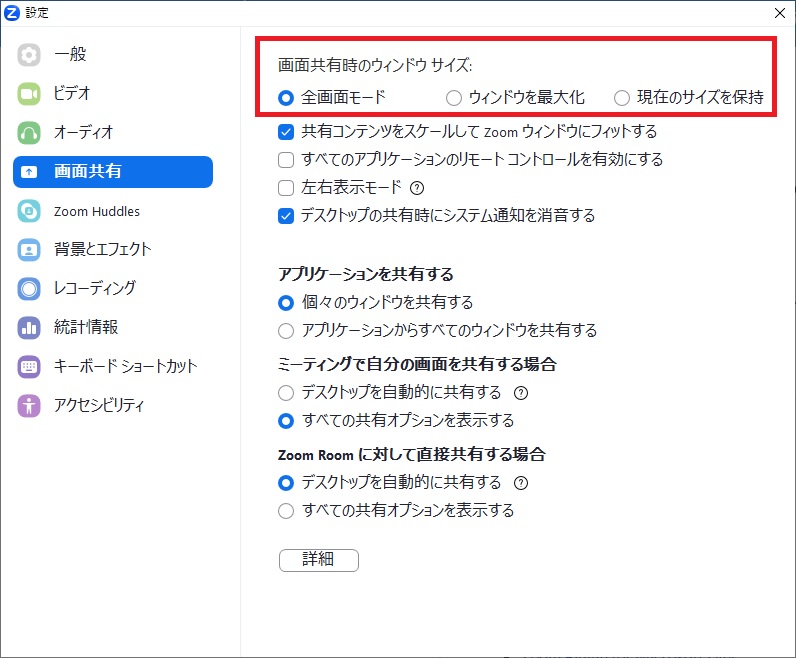 |
|---|
By default, this is set to "Full screen mode", so it will be full screen when screen sharing.
If you change this setting, it will not automatically go full screen.

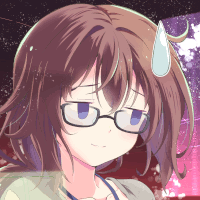
There are other articles about web services, so If there is something you are interested in, please take a look.


