
Mac is popular for IT engineers.
It is OK to use Mac for initial Mac user.
But there are some problems for Windows familiar user.
It is how to take screenshot.
In Windows case, we can take full screenshot by Ctrl + PrtSc.
In Mac case, if we did Shift + Command + 3, it saves screenshot as a file.
Windows familiar user want to take screenshot into clip board.
So today I will introduce "How to copy screenshot into clip board in macOS".
Auther

Advantage to read
How to copy screenshot into clip board in macOS
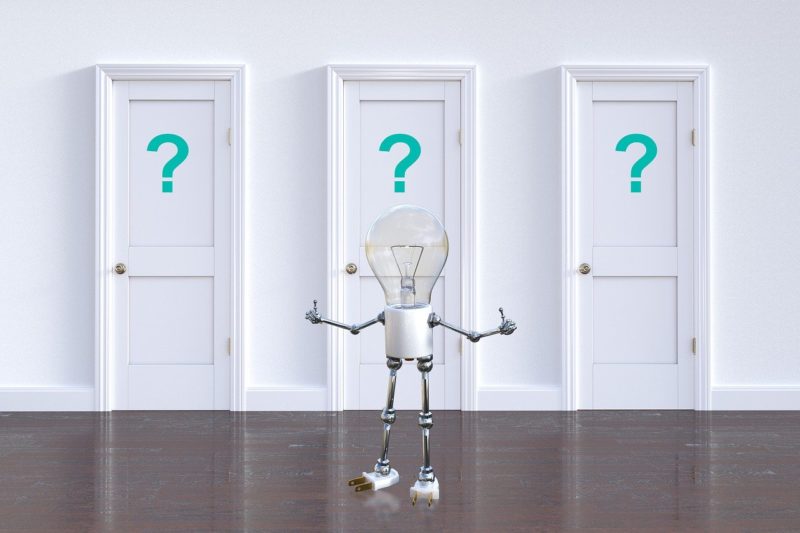
In order to copy screenshot into clip board in macOS, use Control key.
If you want to take full screenshot, you can do it with Shift + Command + Control + 3.
If you want to take acreenshot of active window, push Shift + Command + Control + 4 to select area, and tap Space key to select active window. Then click to copy screenshot.
And you can paste it by Command + V.
To copy a screenshot to the Clipboard, press and hold the Control key while you take the screenshot. You can then paste the screenshot somewhere else. Or use Universal Clipboard to paste it on another Apple device.
Comparison with Windows

There is a comparison with Windows about how to copy screenshot.
| operation | Windows | macOS |
|---|---|---|
| Full screenshot | Ctrl + PrtSc |
Shift + Command + Control + 3 |
| Active window copy | Ctrl + Alt + PrtSc |
Shift + Command + Control + 4 and Space, then click |
| Selected area copy | Windows + Shift + S |
Shift + Command + Control + 4 |




You can also use keyboard shortcut Windows key + shift-S (or the new Screen snip button in the Action Center) to capture a screenshot with Snip & Sketch. Your screen will dim and you'll see Snip & Sketch's small menu at the top of your screen that will let you choose with type of screenshot you want to capture.
[Conclusion] How to copy screenshot into clip board in macOS

In order to copy screenshot into clip board in macOS, use Shift + Command + Control + 3 for full screen, use Shift + Command + Control + 4 for selected area.


