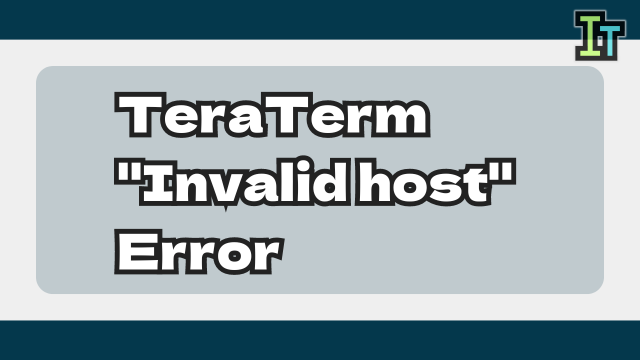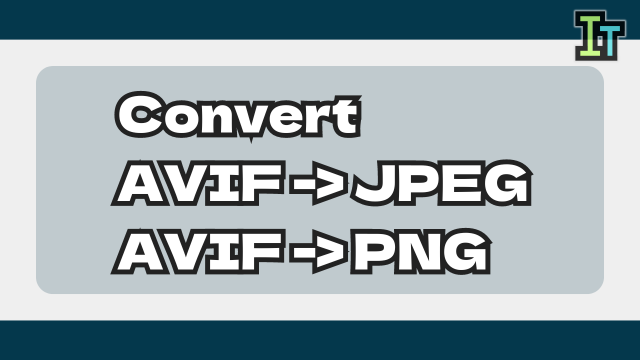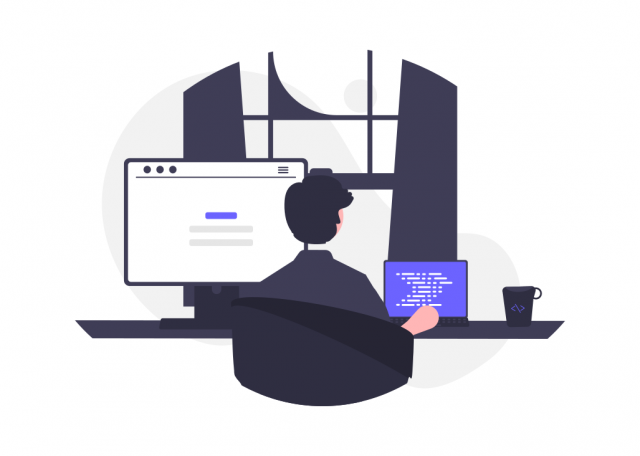In Slack, I clicked Emoji.
But it was not displayed.
Slack is common chatting tool for IT engineers.
In Slack, we can use Emoji icons.
But in some issue case, Emoji icons were not displayed.
Why were not they displayed ?
So today I will introduce about 'How to solve "Emoji not displayed" issue in Slack'.
What is "Emoji not displayed" issue ?


First, what is "Emoji not displayed" issue ?
In Slack, we can use Emoji icons.
We click Emoji icon. Then Emoji icon is added to chat post.
So we can use Emoji as reaction or quick reply.
But in the issue situation, Emoji icon was not added to posts even if we click Emoji icon.



Without Emoji, chat becomes too formal.
How to solve "Emoji not displayed" issue in Slack


In order to solve "Slack Emoji not displayed" issue, we should reboot Slack application.
But rebooting app is little bit complicated.
Even we push x button on Slack screen, Slack application is still running.
It keep running on back ground.
In order to stop Slack application, we should follow these steps.
- Click triangle button (display hidden indicators) on the right bottom of Windows task bar.
- Right click Slack icon
- Select "Stop"
Then you can restart Slack application.
Conclusion


Today I explained about 'How to solve "Emoji not displayed" issue in Slack'.
Important points are following.
- "Slack Emoji not displayed" issue is application side issue.
- When you face "Slack Emoji not displayed" issue, restart Slack app.



Even you click "x" button, Slack is still running.
So reboot the app.