


Mac is popular for IT engineers and creators.
When we use Mac, sometimes we want to take screenshot.
In order to take screenshot, we can use Shift + Command + 3 or Shift + Command + 4.
But it makes shutter sound when we take screenshot.
It may be very embarrassing if some other people hear this sound.

A lot of people may think like this.
To tell the truth, it is possible to disable this annoying shutter sound.
So today I will introduce "How to disable screenshot shutter sound in Mac".
Auther

Advantage to read
How to disable screenshot shutter sound in Mac
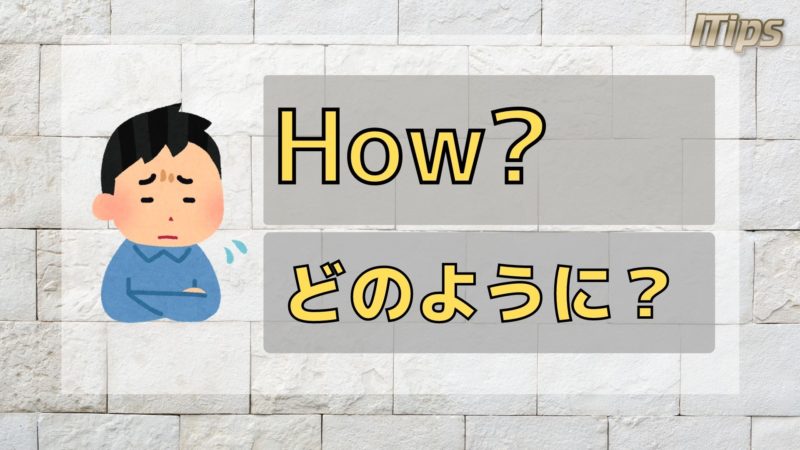
In order to mute shutter sound in Mac, disable sound effect.
You can do like below.
step
1Open "Sound" in System Preferences
First, open "System Preferences". Then click "Sound".
 |
|---|
step
2Disable Sound Effects
Once you open "Sound", Click "Sound Effects" on to tabs.
Then you can see
Uncheck this option.
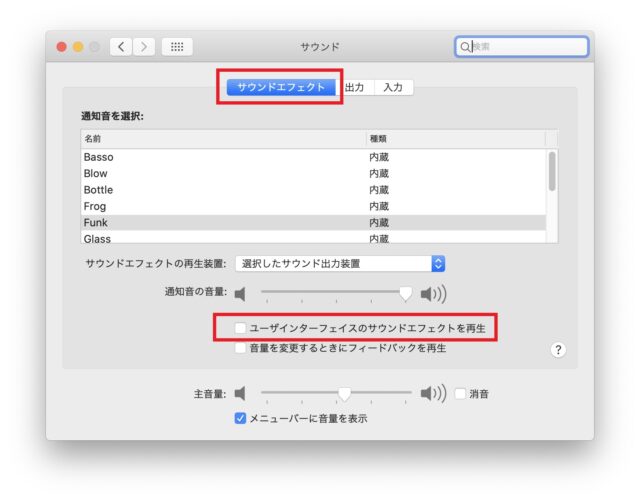 |
|---|
So it's OK.
You will not hear annoying shutter sound when you take screenshot.
Important notice of sound effects

There is an important notice of sound effects.
It is not only shutter sound.
They are also sound effects.
Sound Effects


Conclusion
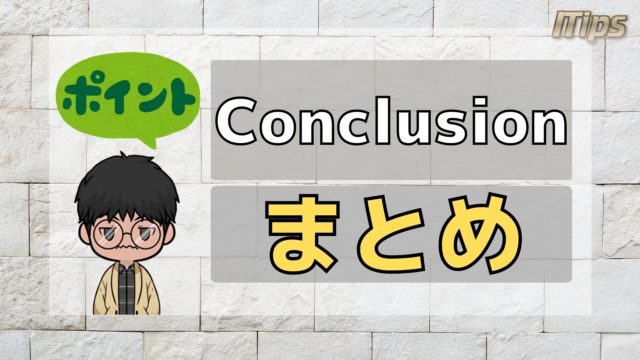
Today I explained about "How to disable screenshot shutter sound in Mac".
In order to disable annoying shutter sound, you can do solution below.
Disable shutter sound in Mac
System Preferences
->
Sound
->
In "Sound Effects" tab, Uncheck "Play user interface sound effects".
But please remember that below sounds are also sound effects.
Sound Effects

There are more articles about Mac.
They will be useful too.




