
Suddenly PC goes black screen with "No Signal" and shutdown is impossible.
When we build a computer, sometimes it goes black screen.
If we cut power and restart it, the OS starts.
But after a while, it gets black screen again.
Today I will share about reason of this issue.
Causes
We can estimate these causes for black screen issue.
- Display
- GPU
- CPU
- Boot disc of OS (HDD or SSD)
- Power
- Mother board
How can we figure out root cause from these options ?
Display
If it is caused by display or cable, it is easy.
You can check by changing display or cable.
Then if issue is cleared, it is display or cable issue.
GPU
Sometimes GPU has some trouble.
And after a while, it causes circuit break and screen issue.
In order to check it, we can also reboot with other GPU.
If there are no issue with other GPU, root cause is GPU.
You can replace it.
Another check method is using music.
When we start our computer, we start music.
Then in case of black screen, if music continues, it means computer is alive except graphics.
So its root cause is GPU.
One simple way to determine if this is what’s happening is to play some audio on your computer. Load up a longish mp3 play list or streaming audio station and let it play. If the monitor suddenly goes black, but the music continues to play, you know that the computer is still running.
Why do I get a black screen on my computer after a while? - Ask Leo!
CPU
Overheated CPU may cause black screen.
Like the movie below, if you use IntelBurnTest and black screen happens, it means root cause is CPU cooling issue.
You can put thermal grease between CPU and CPU cooler.
Or you can buy another CPU cooler.
Boot disc of OS (HDD or SSD)
Boot disc failure may cause screen issue.
If boot disc failure, we can solve it with replacing.
With using cloning device below, you can make clone of boot disc.
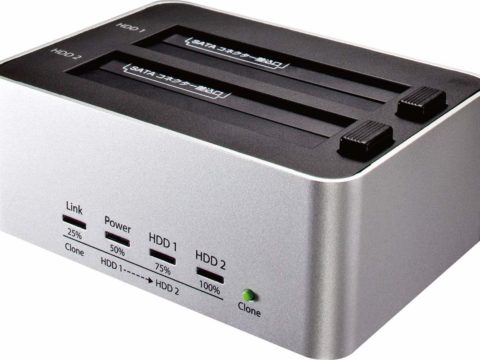
Power
Power parts failure causes screen issue.
If it stops power supply, computer would stops.
In this case, LED light and fan of PC case also stop.
If temporary power cut happens, computer would reboot.
So when your computer reboot suddenly, you can doubt power issue.
Mother board
It is difficult in case of mother board issue.
In case of mother board issue, you can check these.
- Music stops. (Not GPU issue)
- Fan and LED works. (Not power issue)
- Even you push power button, you can't shutdown.
Especially you can't shutdown with power button, it means that BIOS can't control mother board.
When something touches mother board, this issue happens.
So if this issue happens without any touch, you can doubt circuit issue of mother board.
if the entire screen goes dark it could be a motherboard or a GPU issue.
What could be causing these screen blackouts? | Tom's Guide Forum
Finally
When PC screen suddenly get dark with "No Signal", it is important to figure out root cause.
If you can't shutdown with power button, it is mother board issue.
You should repair or replace it.


