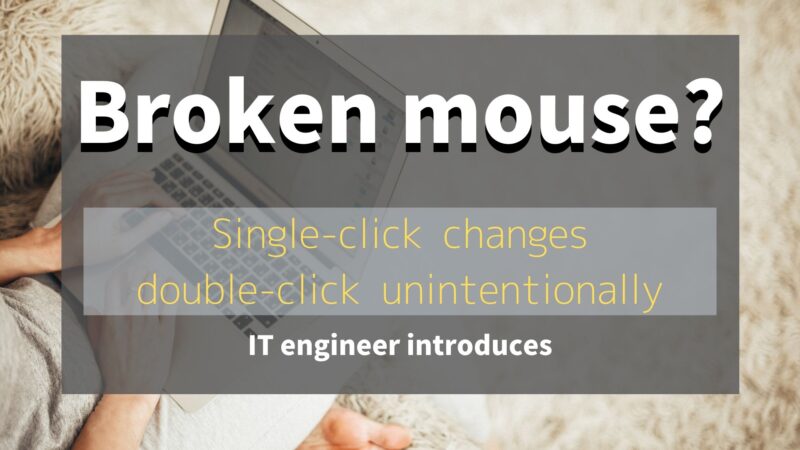
When we do single-click, sometimes PC acts as double-click.
It is called as "chattering".
It is terrible because it causes to open unintended file.
It also causes to close tab when we try to open tab.

Is it caused by machine failure ? Or can we fix it ?
This article will show Why mouse does double-click unintentionally and how to solve it.
Why does mouse double-click unintentionally ?

When we do single-click, sometimes PC acts as double-click.
It is called as "chattering".
Its caused by things below.
Reason of chattering
Mouse failure

If chattering does not happen always, it seems issue of hardware.
And in case of hardware trouble, it may be mouse failure.
Broken part is click-recognition part of mouse.。
If it is not clean, it can't recognize click correctly.
Then it accept single-click as double-click.
If you can decompose the mouse, you can clean the issued part.
It has a switch part to accept click action. So you can clean or replace it with clean one.
You can also use recovery liquid on the switch.
It is easy way to use recovery liquid.
Remember that this solution may harm your mouse. So do it yourself with your responsibility.
Reference
Using normal method, it is better to ask repairment.
If there is initial failure, it may be replaced.
So it is recommended to keep receipt and warranty sheet.
Static electricity
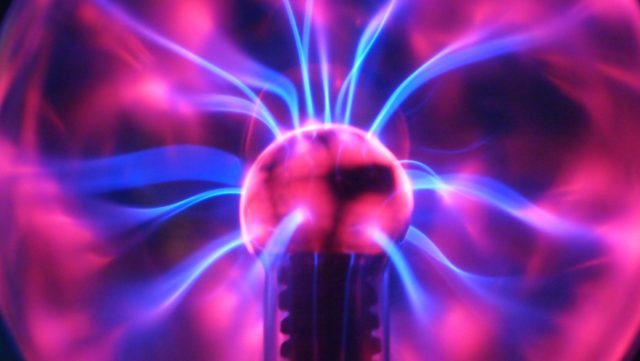
There is possibility that static electricity is kept in the mouse.
If chattering was caused by static electricity, we can solve it by releasing electricity.
In order to release it, connect earth point or click some times without battery.
OS settings
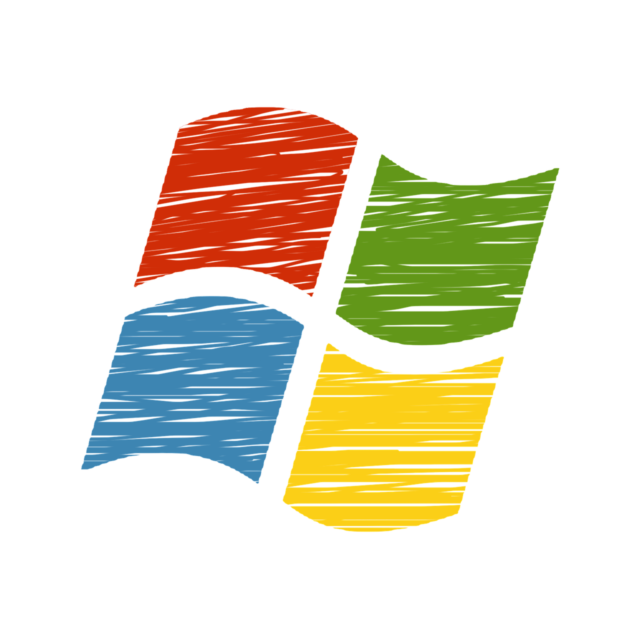
If chattering always happens, we can doubt OS settings.
In Windows settings, there is a settings to open file with single click. There is possibility that setting is changed to single-click one.
In order to check Windows mouse settings, you can follow below.
step
1Open contron panel
Input "control panel" in left-bottom window on your desktop.
And open control panel.
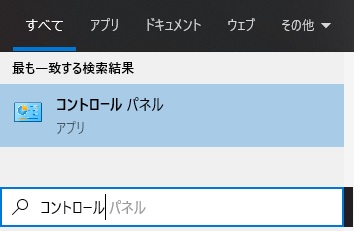 |
|---|
step
2Select customize desktop
If view is category, you can use customize desktop.
If view is not category, you can select explorer options.
 |
|---|
step
3Select settings of single/double click
Then you can choose settings of single/double click in explorer options.
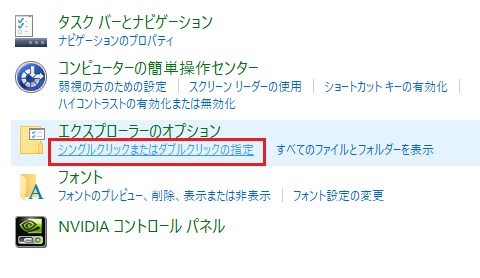 |
|---|
step
4Check settings to poen file with double-click
Check click method if it is Select with single-click and open with double-click or not.
If it was single-click one, it opens file with single click.
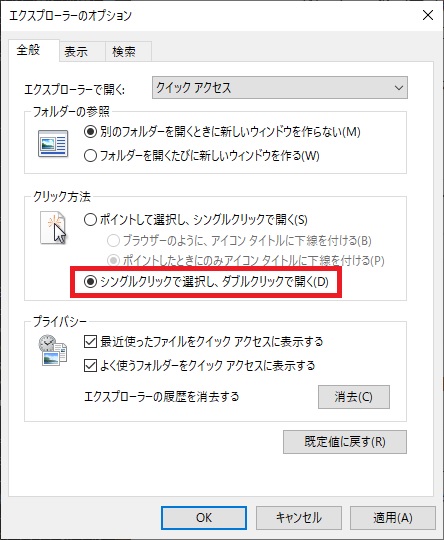
Mouse driver

It also might be failure of mouse software driver.
If it was caused by driver, it needs uninstall and reinstall mouse driver.
Method is following below.
Remove driver and install
Reference
Other solution

Other solution is "Buy another mouse" if it has failure.
As a temporary solution, you can control the issue with using software.
And also you can see trouble shooting on Microsoft website.
Recommended mouse
If you want to buy a new mouse, let me introduce a mouse that I use.
I recommend M705 wireless mouse.
Recommended point is cost performance.
Its price is about 5000 JPY. And it has good function.
It has 2 buttons on its left side.
We can use them as "go previous" and "go next".
It is very useful to look pictures.
And it is hard to break. We can use it some years.
Control double-click by software

There is a way to control chattering with using software.
It observe click signal. And when it notices short term double-click, it modifies the signal to single-click one.
Of course it is a temporary solution.
Finally
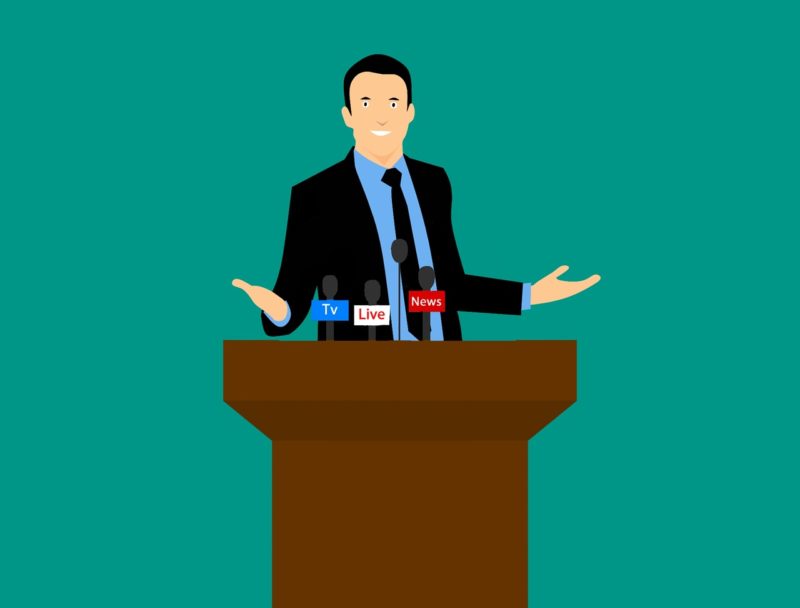
When we do single-click, sometimes PC acts as double-click.
It is caused bty reasons below.
If it does not always happens, it may be hardware issue.
It is better to buy another one.
Reason of chattering


