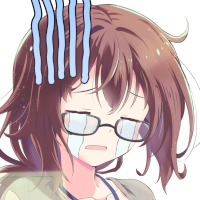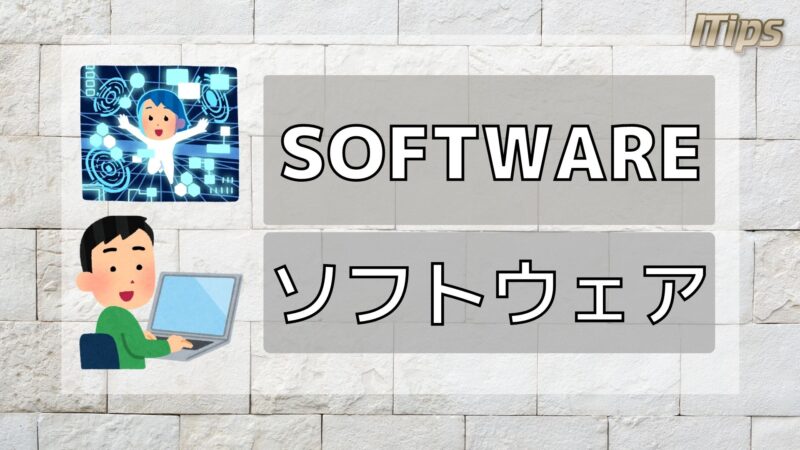
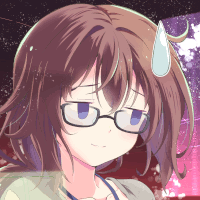
Android allows you to freely choose smartphones from various manufacturers.
Among them, Xiaomi (small rice) has recently been attracting attention for its good cost performance.
Some models can be purchased for less than 20,000 yen with decent specs.
I bought Xiaomi's low-cost smartphone Redmi 9T (64GB) the other day.
値段的に
Xiaomi Redmi 9T
が安牌かなぁストレージ64GBだけど128に比べて安いしhttps://t.co/Wn8shKXcMH
— からさん⭐IT雑記ブログの人 (@KRSW_Saitama) July 16, 2021
But when I start Redmi 9T, there is a problem.
The navigation at the bottom of the Android screen is displayed as follows.
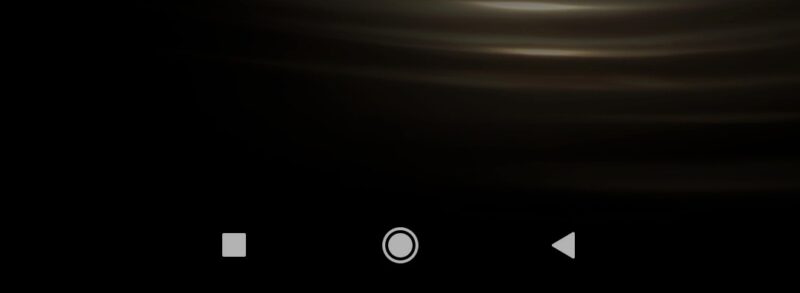 |
|---|
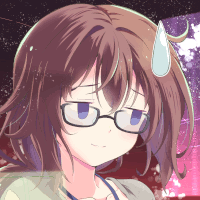
yes.
The position of the back button is reversed.
The order of familiarity
This is reversed in Redmi 9T.
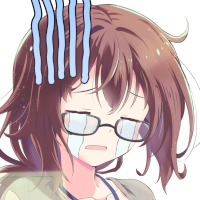
It's mistakes if the button isn't in a familiar position.
I want to return to the normal layout somehow.
So today, I will explain How to reverse the back button on Xiaomi's Redmi 9T.
Author

Advantage to read
You can understand "How to get the back button reversed on Xiaomi's Redmi 9T". Then your smartphone becomes useful.
How to get the back button reversed on Xiaomi's Redmi 9T
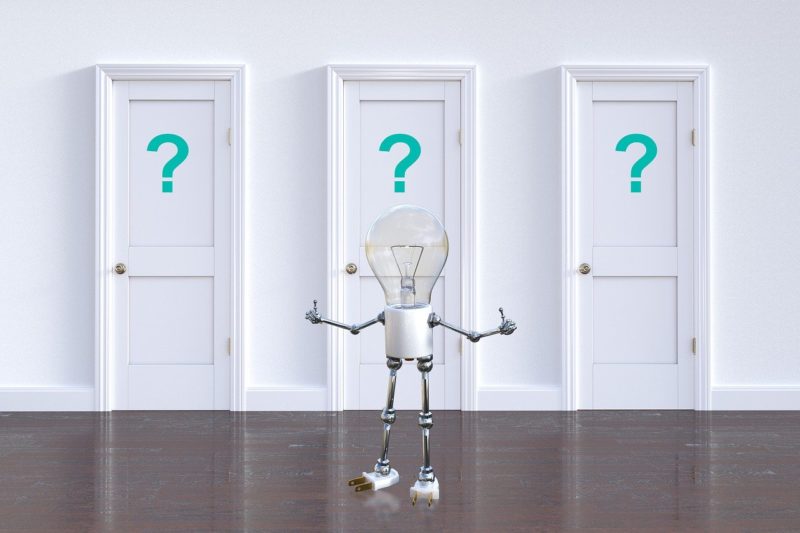
How to reverse the back button on Xiaomi's Redmi 9T, it can be fixed from settings.
step
1setting
First, open Android's "Settings" and click "Additional Settings" in the menu.
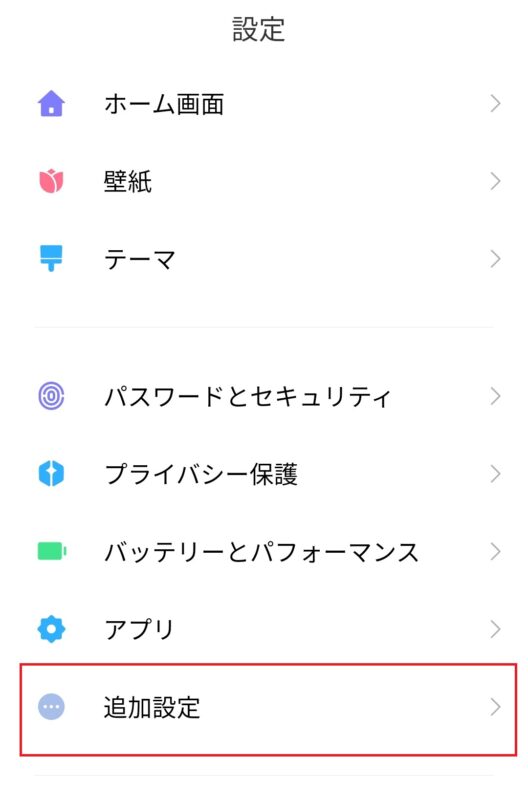 |
|---|
step
2Full screen
Then select "Full Screen" from the additional settings menu.
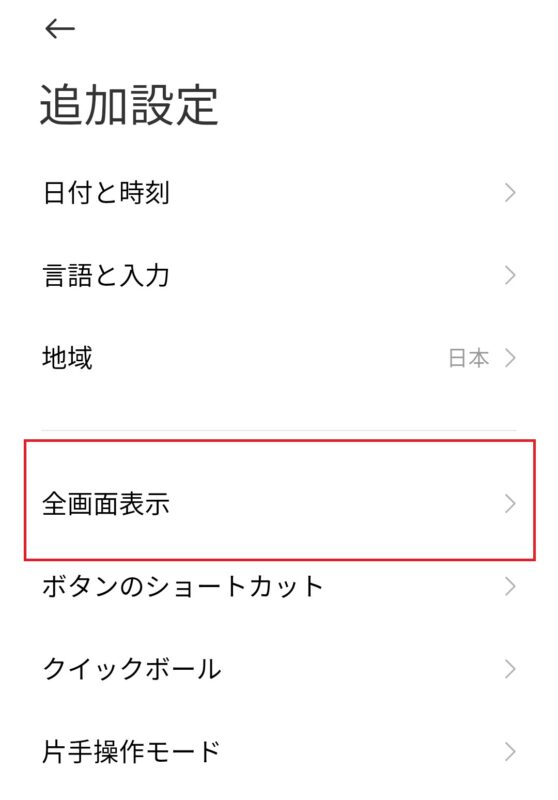 |
|---|
step
3Unset mirror button
There is a setting called "mirror button" in the menu of full screen display.
For some reason, this "mirror button" setting is ON by default, so Cancel immediately
 |
|---|
step
4Back button is uninverted
When you cancel the setting of the mirror button, the position of the back button returns to its original position.
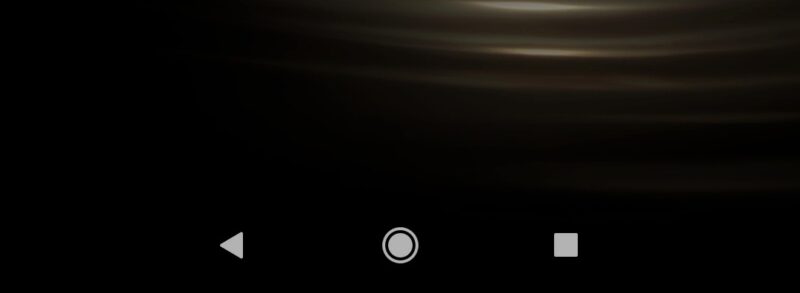 |
|---|
Conclusion

Today, I explained about How to reverse the back button on Xiaomi's Redmi 9T.
To restore the reversed back button on Xiaomi's Redmi 9T, you can restore it by removing the mirror button setting from settings.
By the way, the reason why the position of the back button is reversed is due to Xiaomi's own Android customization "MIUI".
MIUI is based on Android Open Source Project and serves as the basis for other operating systems created by Xiaomi: MIUI for POCO, MIUI for Pad, MIUI for Watch, and MIUI for TV (PatchWall).
Reference: MIUI - Wikipedia