
Install Ubuntu in Windows10.
It was impossible before.
But now Windows10 has a function "Windows Subsystem for Linux".
So today I introduce how to install Ubuntu in Windows10.
What is Ubuntu?
Ubuntu is a kind of Linux operating system like Windows or Mac .
Linux has many distributions like CentOS, OpenSUSE and so on.
And most of Linux are free. And most of servers use Linux. So Linux is important fordevelopment server system.
Ubuntu is one of the most common Linux distributions. So it is useful if we can use Ubuntu on Windows10.
Refference
How to install Ubuntu
How to install Ubuntu in Windows10.
It is very simple.
Just activating Linux function in Windows10, and install Ubuntu from Microsoft Store.
- Activating Linux Subsystem
- Get Ubuntu from store and install it
Activating Linux Subsystem
First, we should activate Linux Subsystem to use Linux on Windows.
In order to do it, input function in search box on left bottom of your desktop.
Then Activate or deactivate Windows function will come on your menu and click it.
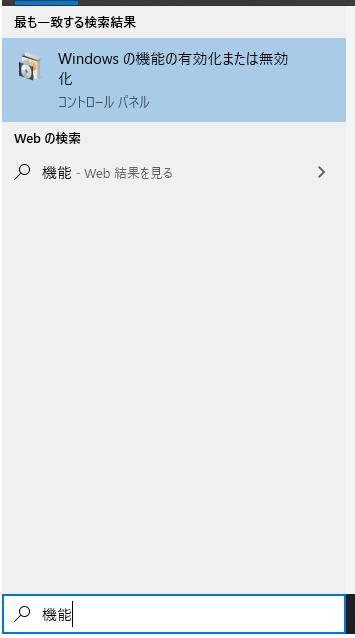 |
|---|
Then Activate or deactivate Windows function screen will be opened. You can see Windows Subsystem for Linux and check it.
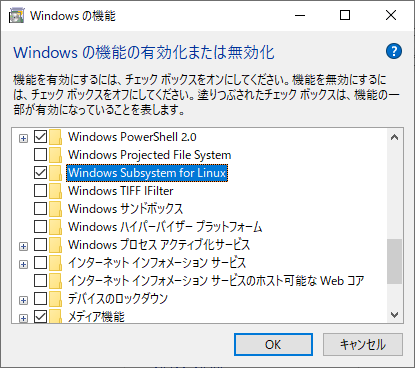 |
|---|
After the activating process, system will require toreboot Windows.
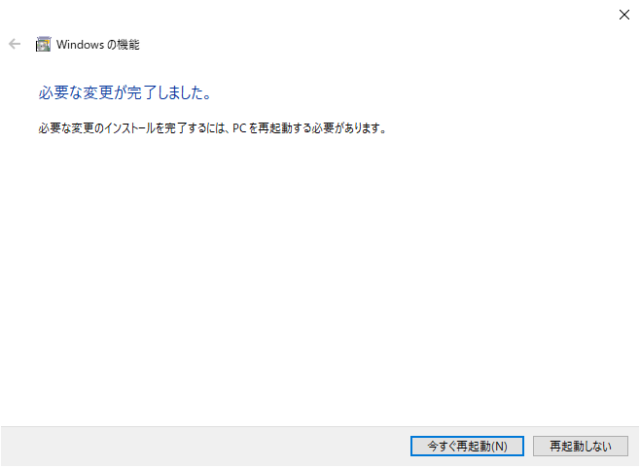 |
|---|
So preparation for installing Linux is done.
Get Ubuntu from store and install it
After activating Windows Subsystem for Linux, you can install Linux.
Amonth the Linux distributions, Ubuntu is in Microsoft Store, so we use Ubuntu.
Search Ubuntu on Microsoft Store, the you can see Ubuntu and click Get.
 |
|---|
If you get Ubuntu, you can search Ubuntu through your desktop search box.
Click it to start Ubuntu.
Once you start Ubuntu, setting process will start.
You should register user name and password.
Then you can use Ubuntu.
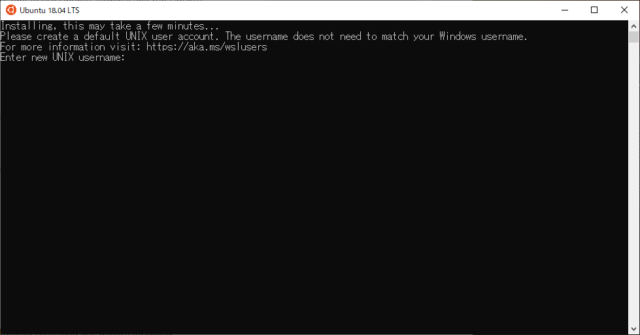 |
|---|
Finally
- Ubuntu works on Windows10
- In order to install Ubuntu, you should activate
Windows Subsystem for Linuxand install Ubuntu from MS Store.


