

NAS has the convenience of storing a large amount of data and accessing it from various devices.
Among them, QNAP is a famous manufacturer of NAS, and has many individual and corporate users.
It is convenient to access the same file via network from PC, smartphone, tablet, etc., but in order to use it, folder and user settings are required.
However, even if you access the management screen to make settings, the management screen does not appear.

Is there any way to do something about it?
So today, I will explain "How to solve QNAP NAS web config login failure with IP".
Author

Advantage to read
You can understand "How to solve QNAP NAS web config login failure with IP". Then you don't concern about NAS trouble.
Login falure to QNAP NAS web config with IP

First of all, what is the phenomenon that you can not access the management screen with NAS?
When accessing the NAS management screen, I think that the NAS is accessed with the fixed IP set to.
When accessing with that fixed IP, enter a value like http://192.168.1.100:8080/ in the URL bar of the web browser.
Then the following error screen appears and access is not possible.
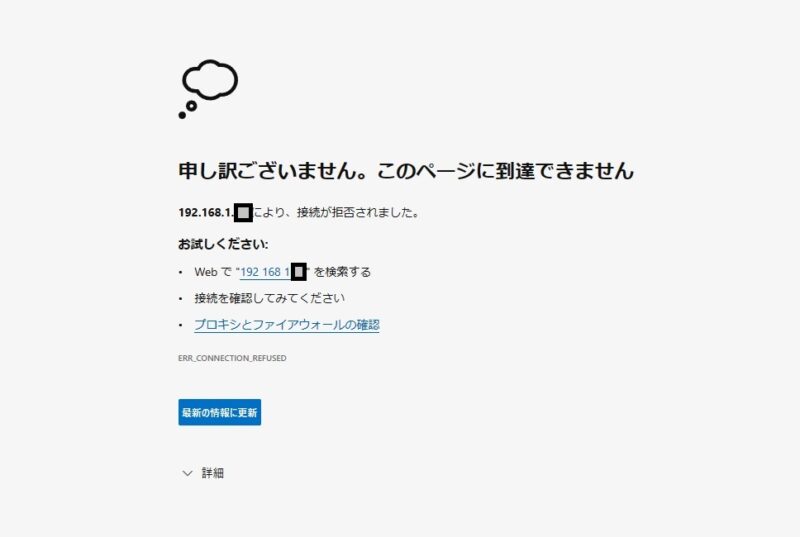 |
|---|
How should we deal with this?
Check with Qfinder Pro

To check QNAP NAS, use Qfinder Pro.
Qfinder Pro can detect QNAP NAS on the network as follows.
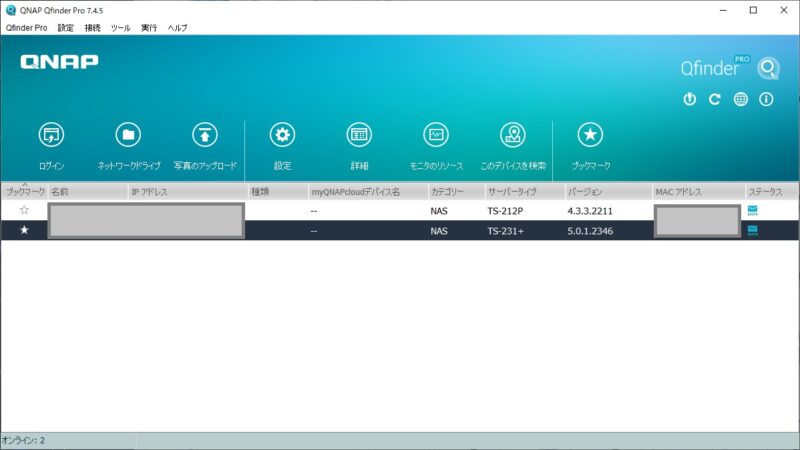 |
|---|
If the NAS you want to access is not listed here, NAS is not accessible via network.
Possible causes are as follows.
- NAS not powered on
- The NAS is powered on, but it is not connected to the network due to other processes (such as RAID construction) getting in the way before the network-related processes start.
- The NAS is running, but there is a problem with the connected LAN cable or HUB, and it cannot connect to the network.
It would be good to check the power supply and start with one HDD.
How to solve QNAP NAS web config login failure with IP
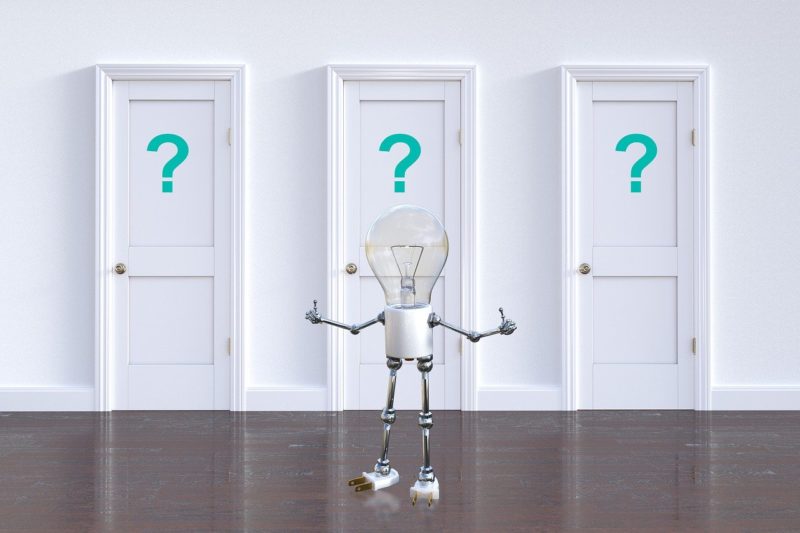
So what should I do if QNAP's NAS is detected by Qfinder Pro but I can't access the management screen by IP?
If it is detected but you cannot access the management screen by IP, there may be a problem with IP routing.
So use machine name instead of IP.
Let's take a look at the previous Qfinder Pro screen.
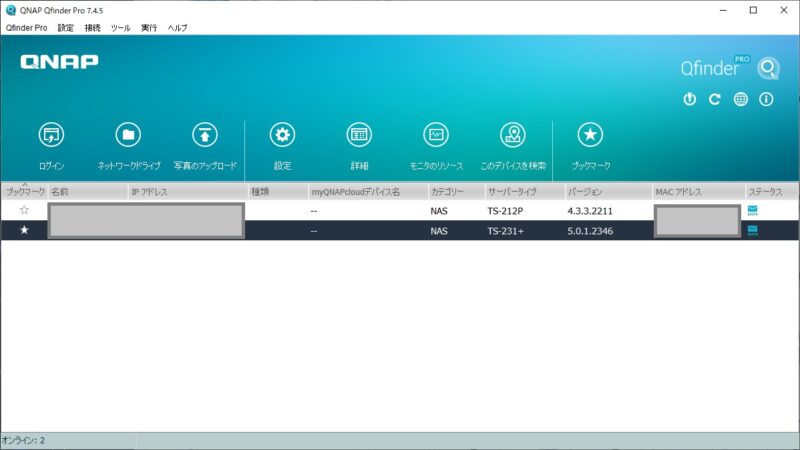 |
|---|
Next to IP Address there is a column called Name.
If you paste the name described here instead of the IP into the field with the URL of the web browser like https://(machine name)/, the following screen will appear in the case of Chrome.
 |
|---|
If you don't know the website, you shouldn't access it.
Click details to see details.
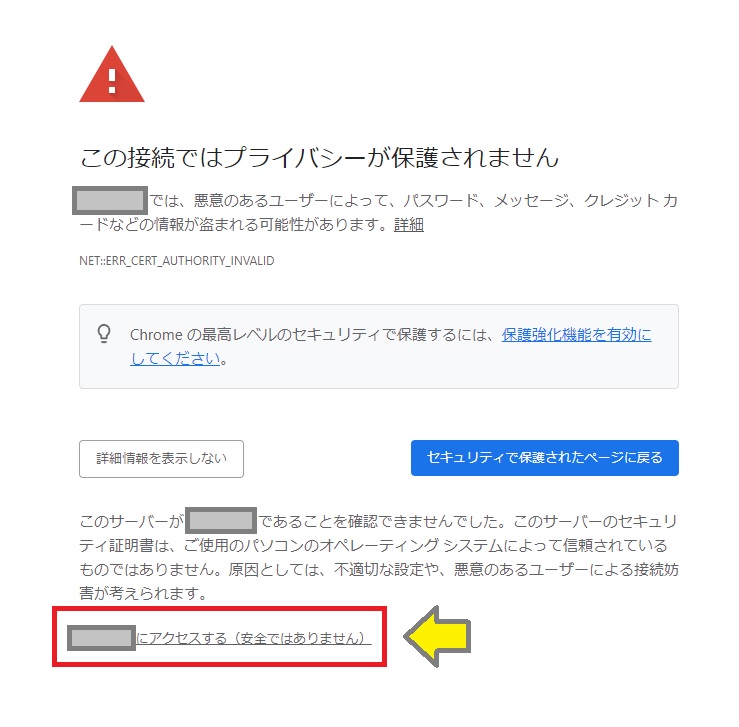 |
|---|
Here you can access the management screen by clicking Access 〇〇 (unsafe).
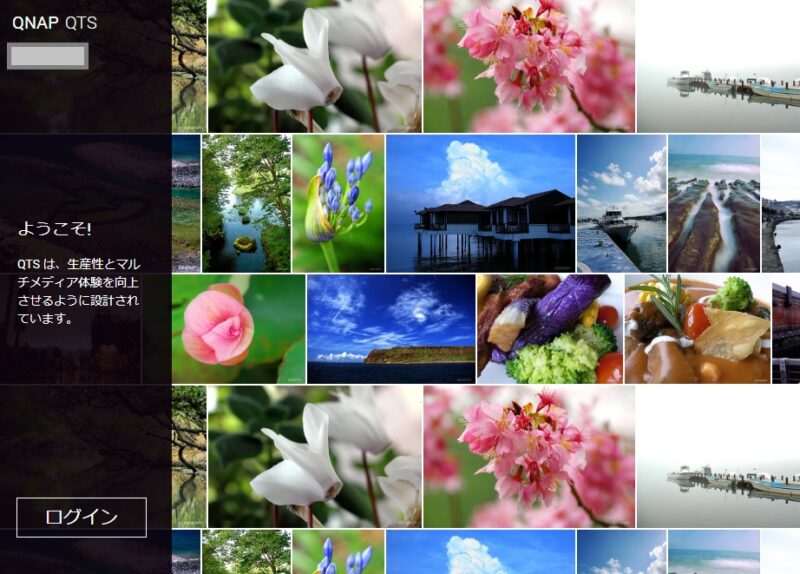 |
|---|
If this does not solve the problem, you may need to review the network path or force restart the NAS side.
Conclusion

Today, I explained about "How to solve QNAP NAS web config login failure with IP".
If you cannot access the management screen of the QNAP NAS by IP, you should take the following actions.
Point
- Check if it can be detected using Qfinder Pro
- Try using machine name instead of IP

There are other NAS-related articles as well, if you find something interesting, check it out.


