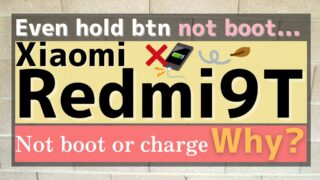Amazon is very useful for shopping.
But sometimes when we try to buy something, it shows this error message.
We're sorry.
The Web address you've entered is not a functioning page on our site.
Even we just try to buy product, it says "not a functioning page".
It doesn't make sense.
Why did this error happen ?
How can we avoid it ?
So today I will introduce about "How to avoid 'not a functioning page' error on Amazon shopping".
Author

Advantage to read
You can understand about "How to avoid 'not a functioning page' error on Amazon shopping". Then you don't have to concern about amazon shopping error.
"not a functioning page" error on Amazon
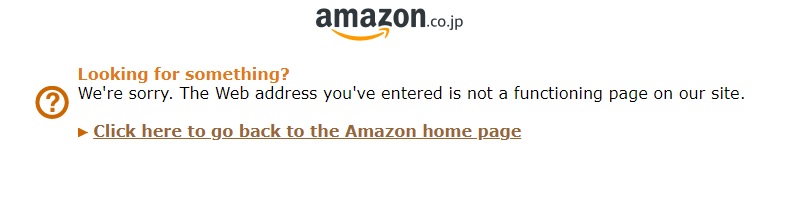 |
|---|
First, what is "not a functioning page" error ?
This error happens when we click to buy something.
It takes us to error page.
We're sorry.
The Web address you've entered is not a functioning page on our site.
In my case, the error happened when I bought the product below.
Related Item
I didn't change URL diredcly, just used amazon correctly.
So it didn't really make sense.
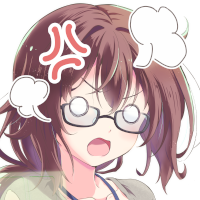
Reason of "not a functioning page" error

So what is the reason of "not a functioning page" error ?
I tried to find information.
Then some article say that it is due to deleted page.
According to this article, when we access to deleted page, it shows "not a functioning page".
And market place owners face the same error too.
Reference
But even if this error is due to "deleted page", it is strange that we face the error when we try to order some products.
If page was deleted, we would not able to access product page.
And this error also happens on "order detail" page.
ご心配をおかけしております。
メールアプリなどからアクセスをしている場合は、一度ブラウザからのアクセスをお願いいたします。
また、お手数ですが公式サイトの注文履歴からのアクセスをお試しいただけないでしょうか。
注文履歴>>https://t.co/X4jnWeXXoL 芳賀— Amazon Help (@AmazonHelp) April 4, 2021
In 2021, one user was suffered from the issue.
Then Amason support recommended him to use web browser.
We can see that Amazon support team didn't mention the reason of the error.
It measn that Amazon also might not know the root cause.
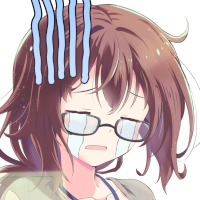
How to avoid "not a functioning page" error on Amazon shopping
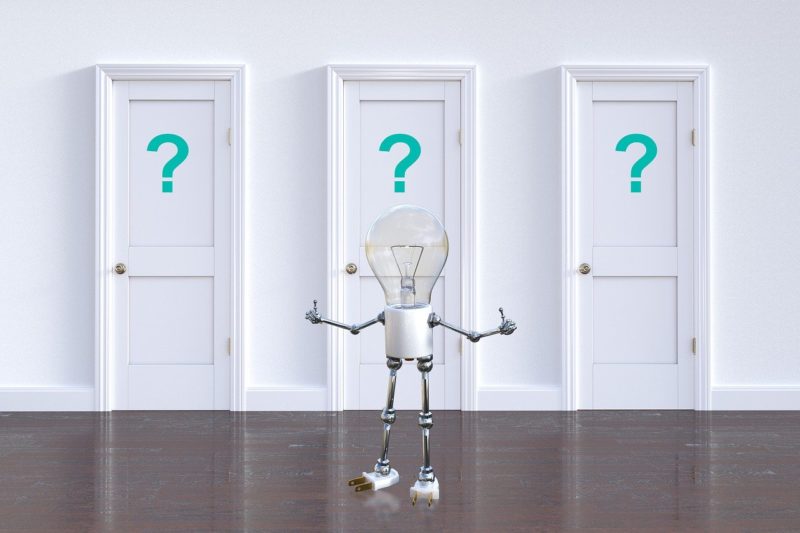
So are there any solution to avoid "not a functioning page" error on Amazon shopping ?
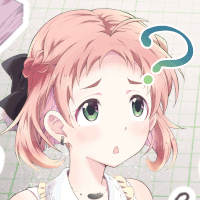
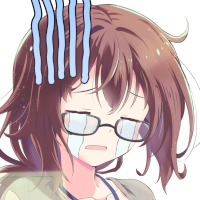
To tell the truth, there is a solution.
It is using "Buy Now" button.
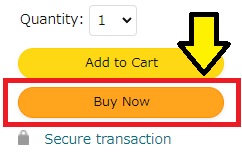 |
|---|
Instead of "Add to Cart", use "Buy Now".
So you can skip pages that related to cart transaction.
If the error is caused by cart, you can avoid the error by this solution.

Conclusion

Today I explained about "How to avoid 'not a functioning page' error on Amazon shopping".
"not a functioning page" error is caused by accessing to deleted page. But it happens not only in product page. So it seems like "not fixed issue".
In order to avoid "not a functioning page" error on Amazon shopping, we can follow this point.
Point
- Use "Buy Now" button.
With using "Buy Now" button, you can skip cart page.
So even if some issue happened in cart page, you can buy item.

「カートに入れる」
の代わりに
「今すぐ購入」
で回避できたけど、購入できてるのかな🤔— からさん⭐IT器用貧乏 (@KRSW_Saitama) May 8, 2022
There are some other articles about shopping.
If you interested in them, please read them.