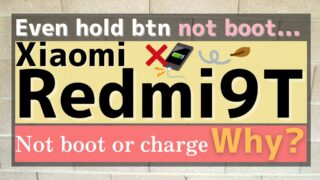NETGEAR is famous about router and switch.
Its products are very powerful. So some people buy NETGEAR products for gaming purpose.
But sometimes we face setting trouble of NETGEAR router.
The trouble is following ...
We can't reach to dashboard. So we can't change settings.
Why did this issue happen ?
How can we fix it ?
So today I will introduce about "Dashboard login failure reason of NETGEAR router".
Author

Advantage to read
You can understand about "Dashboard login failure reason of NETGEAR router". Then you don't have to concern about NETGEAR router settings.
Dashboard login failure of AP mode NETGEAR router

First I explain about login failure of AP mode NETGEAR router.
For example, R7000's document says that dashboard URL is following.
- http://www.routerlogin.net/
- http://www.routerlogin.com/
If it is router mode, it has fixed IP address. So we can access with IP address like 192.168.0.1.
But in case of bridge (AP) mode, we need these URL to access dashboard.
When login is succeeded, it shows dasboard like below.
 |
|---|
But sometimes it redirects us to another WEB page.
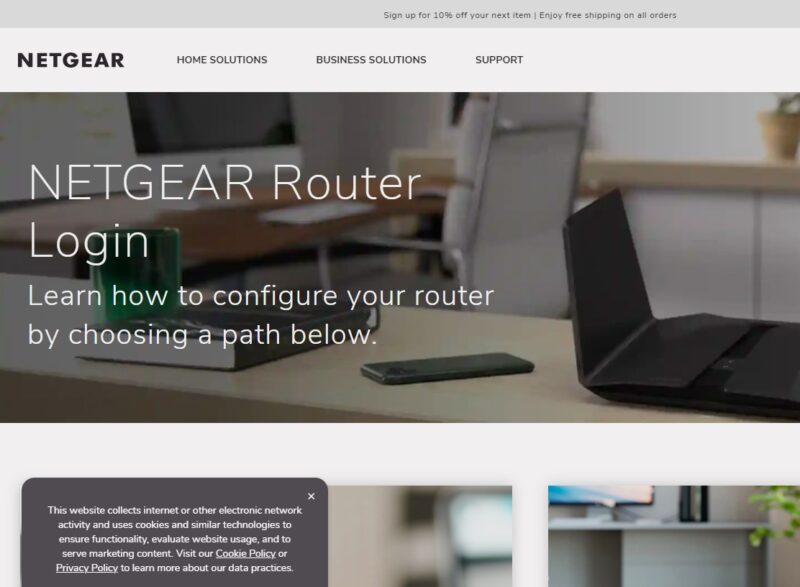 |
|---|
Destination URL is
https://www.netgear.com/home/services/routerlogincom/
It explains about login. Then it recomends to install mobile application.
But mobile application doesn't solve issue.
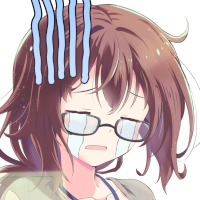
We want to access dashboard, but it moves us another page.
It is so annoying for user.
Why did this issue happen ?
Dashboard login failure reason of NETGEAR router
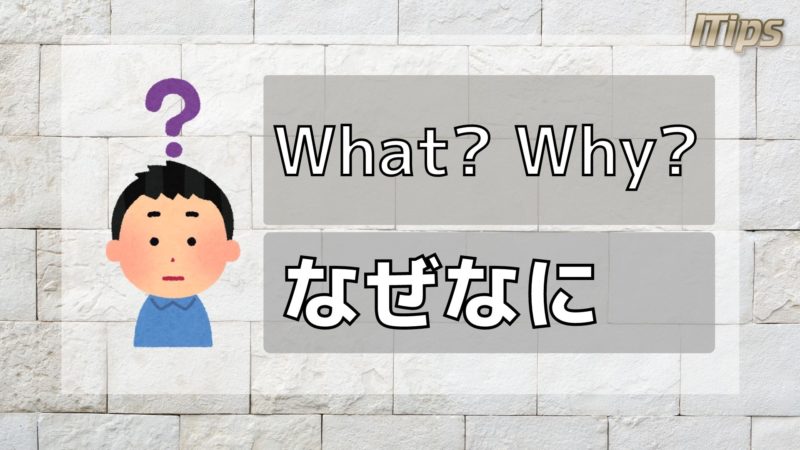
So why we fail to login to dashboard of NETGEAR router ?
It is due to DNS.
DNS considers destination of http://www.routerlogin.net/ as https://www.netgear.com/home/services/routerlogincom/.
So in order to solve it, we can disconnect internet (WAN side) temporary.
In case of AP mode, NETGEAR machine works as bridge to other router.
So network image is like following.
APmode network
(...:wireless ---:wired)
Then disconnect WAN side.
Disconnect WAN
(...:wireless ---:wired)
So router doesn't check internet DNS, and we can access dashboard with using http://www.routerlogin.net/.
 |
|---|
After changing settings, connect to WAN.
Conclusion

Today I explained about "Dashboard login failure reason of NETGEAR router".
Reason of the issue is that DNS redirects us to other page.
In order to solve it, we can disconnect LAN cable from WAN side.
Disconnect WAN
(...:wireless ---:wired)
Then we can access dashboard with using http://www.routerlogin.net/.
 |
|---|
There are some other articles about hardware issue.
If you interested in them, please read them.