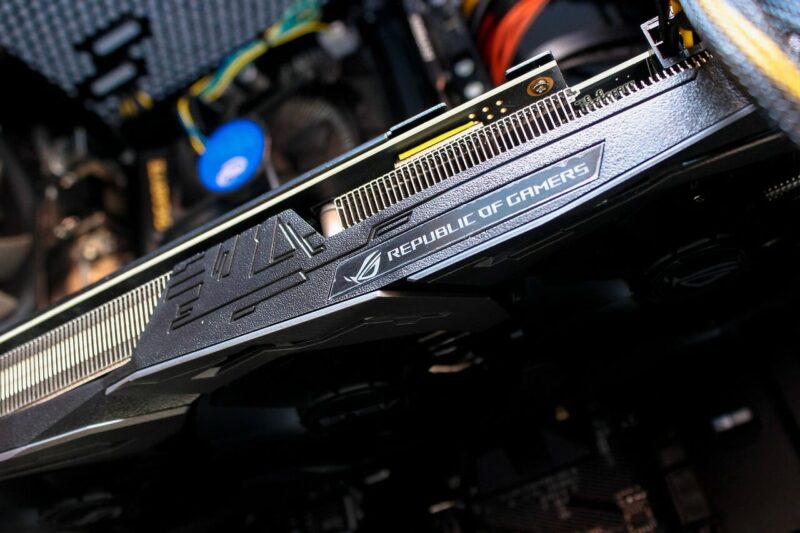
We use CUDA Toolkit for GPU machine learning.
GPU requires appropriate CUDA Toolkit version.
So sometimes we would like to remove unmatched CUDA Toolkit.
This article introduces how to uninstall CUDA Toolkit.
What is CUDA Toolkit ?
CUDA Toolkit is a software that is required for calculation with NVIDIA GPU like GTX10xx or RTX20xx.
It is almost essential software for Windows machine learning.
CUDA is a parallel computing platform and application programming interface (API) model created by Nvidia. It allows software developers and software engineers to use a CUDA-enabled graphics processing unit (GPU) for general purpose processing — an approach termed GPGPU (General-Purpose computing on Graphics Processing Units).
CUDA - Wikipedia
CUDA Toolkit is a software that we use for calculation with NVIDIA GPU.
CUDA Toolkit
How to install
You can download installer from NVIDIA website. Then you can install it.
CUDA Toolkit 10.1 Download | NVIDIA Developer
How to uninstall
In common software, it has uninstall menu in its installer.
But CUDA Toolkit does't have uninstall menu.
So we may wonder "How can we uninstall it ?"
According to NVIDIA site, it write as "uninstall it from Windows control panel."
2.3.1. Uninstalling the CUDA Software
All subpackages can be uninstalled through the Windows Control Panel by using the Programs and Features widget.
Installation Guide Windows :: CUDA Toolkit Documentation


