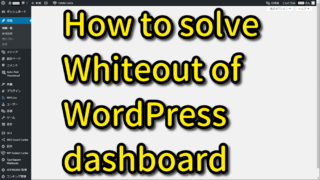Zoom is famous video meeting service.
It has free plan and business plan.
So a lot of people use Zoom.
But there is a an issue.
Screen sharing is not working.
Usually this kind of issue is caused by application settings. Or it is due to that host doesn't permit screen sharing.
But sometimes host can't share his screen.
In this case, application says this error massage.
According to the message, it seemes like that host didn't allowed screen sharing to other users.
But even I am the host, I can't share my screen.
What does it mean ? How can we solve it ?
So today I will introduce about "How to solve Zoom host screen sharing issue".
Author

Advantage to read
You can understand about How to solve Zoom host screen sharing issue. Then you don't have to concern about Zoom screen sharing trouble.
Zoom host screen sharing issue

Zoom screen sharing issue points are below.
Host screen sharing issue
- When we try to share screen, Zoom app says "You are not allowed."
- Even OS permission setting is OK, the error happens.
- Other participants can share their screen.
- Even we are host, we can't share our screen.
- If there are no participants, screen sharing works.

Meeting host couldn't share screen.
It is complicated.
What should we do to solve this issue?
Zoom support answer

About screen shring issue, Zoom support team has GAQ page.
Their answer is like below.
Screen sharing trouble shooting
References
...
These simple solution, we already tried.
Other options are these.
These alsowe already tried.

Are there any option to solve the screen sharing issue?
How to solve Zoom host screen sharing issue
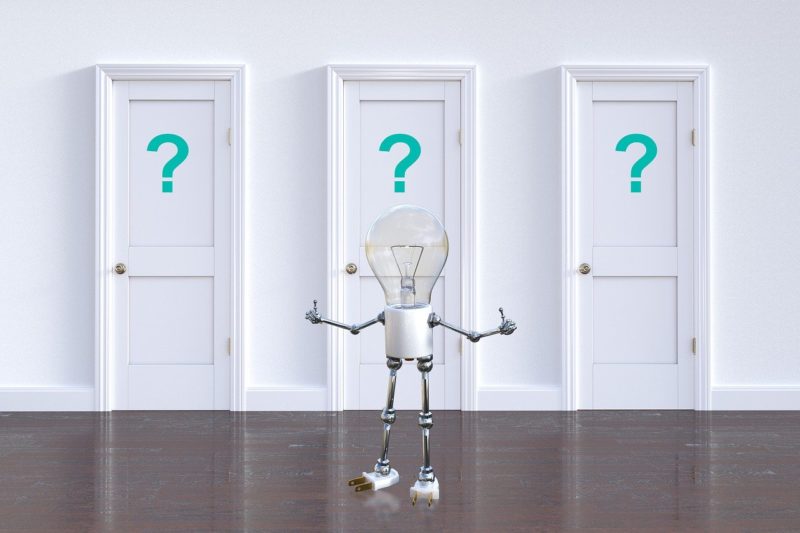
Then what is the root cause of Zoom host screen sharing issue ?
The root cause is "Screen sharing is disabled when guest is in the meeting".
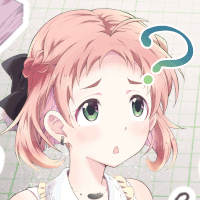
In order to check the settings, open "Settings" menu on Zoom website.
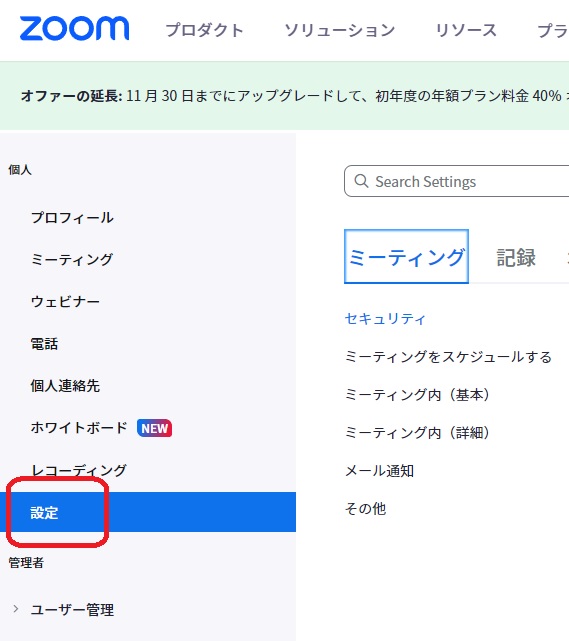 |
|---|
Then chek the option "Disable screen sharing when guests are in the meeting".
If it is ON, it caused screen sharing issue.
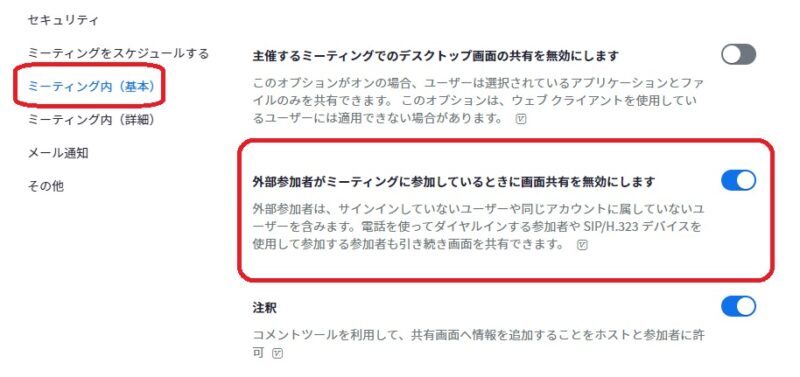 |
|---|
In order to solve it, you should turn off the settings.

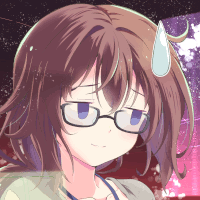
Conclusion

Today I explained about "How to solve Zoom host screen sharing issue".
Screen sharing fails even when we are the meeting host.
It is caused by "Disable screen sharing when guests are in the meeting" settings.
In order to solve it, login Zoom website and check your personal settings and turn off the option.
But the option is for security.
If you tern off it, you have to be careful to share your screen.

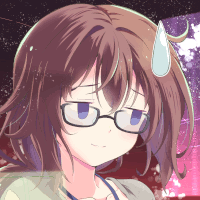
There are some other articles about web service.
If you interested in them, please read them.