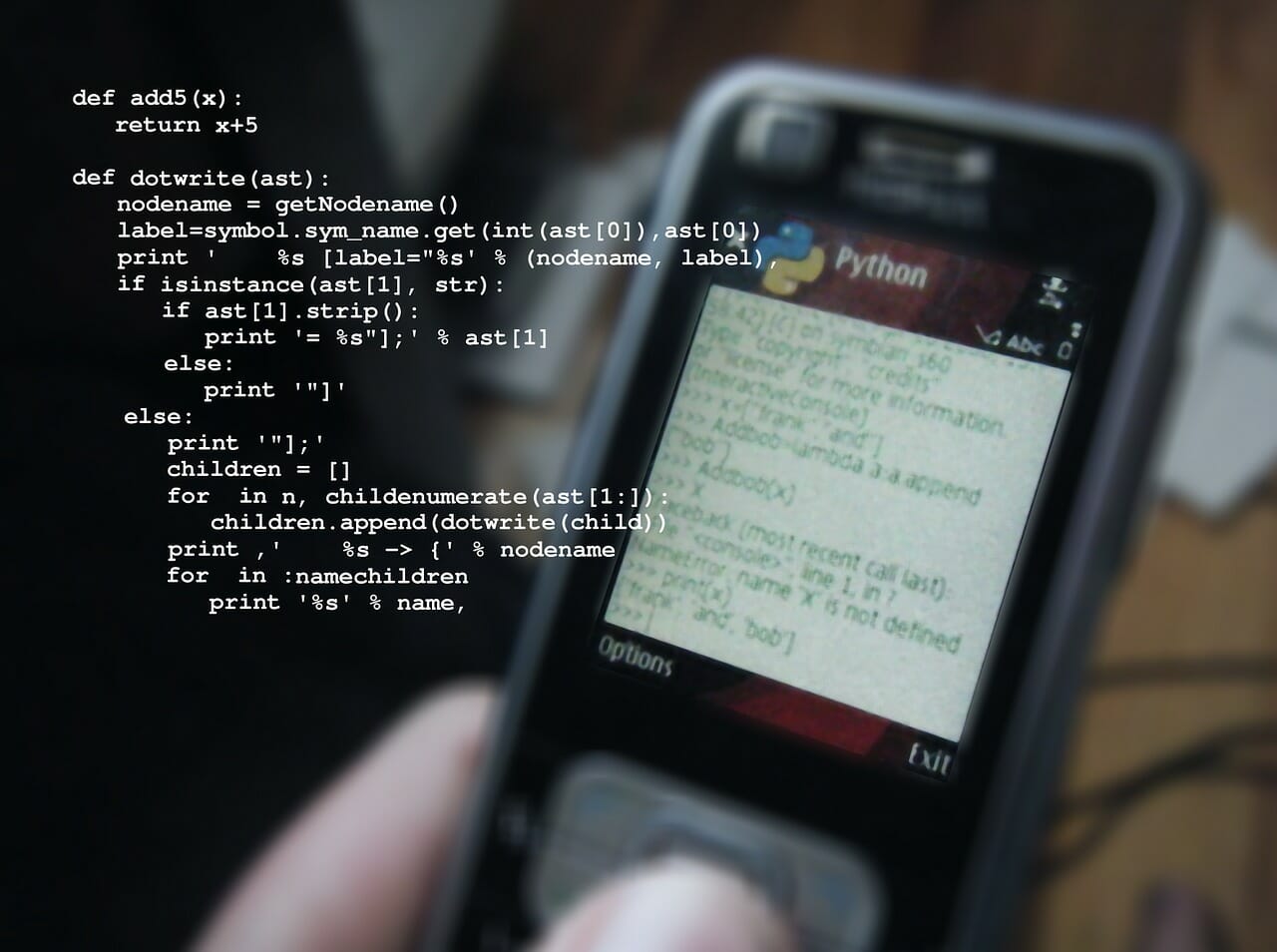
We can't uninstall Anaconda in Windows.
Anaconda is useful to create Python environment.
Especially Anaconda Navigator is useful because it is GUI application.
But it is difficult to uninstall Anaconda in Windows.
Today I introduce how to uninstall Anaconda in Windows.
What is Anaconda ?
To put simply, Anaconda is a software to manage Python environmant and packages.
It can make Python environment for each packages or versions.
And it is easy to manege.
Anaconda is a free and open-source[5] distribution of the Python and R programming languages for scientific computing (data science, machine learning applications, large-scale data processing, predictive analytics, etc.), that aims to simplify package management and deployment. Package versions are managed by the package management system conda.
Anaconda (Python distribution) - Wikipedia
How to install
You can download installer of Anaconda Navigatoer from website.
Reason for uninstall
Anaconda Navigator is useful.
But in particular case, you may want to uninstall it.
For exmaple, it is "replacing version".
Anaconda has different versions for Python2 and Python3.
You can install both version. But it may bother you that 2 Anaconda are in your PC.
The you may want to uninstall it.
Difficult point of uninstall
It is difficult to find uninstall menu of Anaconda Navigator.
Difficult points are below.
- Installer does not have uninstall menu
- There are no programs that start with
Anacondainprograms and functions.
How to uninstall
It is correct to go to Control panel -> programs and functions .
Then it is the point.
Anaconda does not start with A, but it starts with P because its name is like Python 3.x.x(Anaconda3.x.x.x 64bit) .
Then you can uninstall it.
How to uninstall Anaconda
How to uninstall Anaconda(Windows)
Finally
- In order to uninstall Anaconda, find
Python3.~~(Anaconda~~)in programs.


