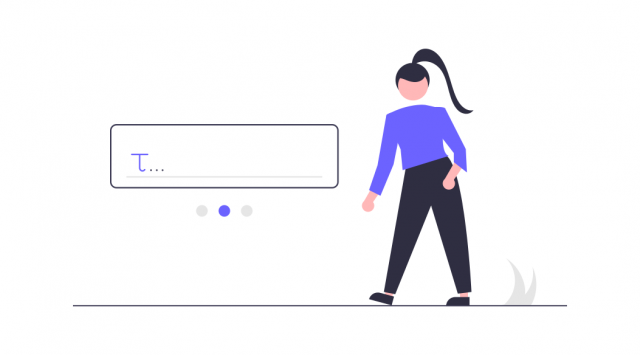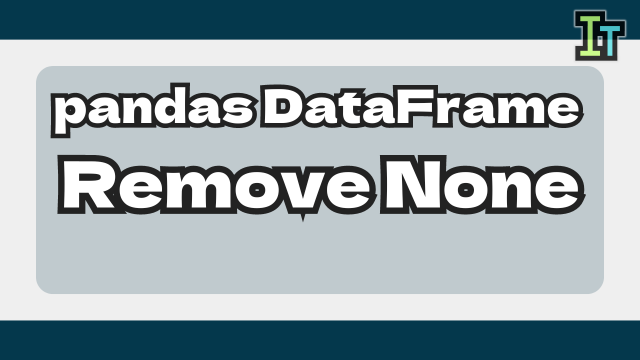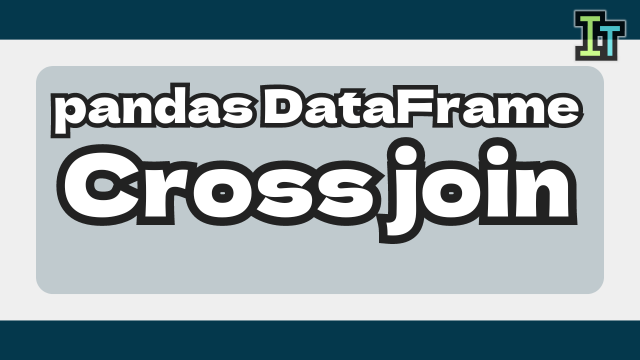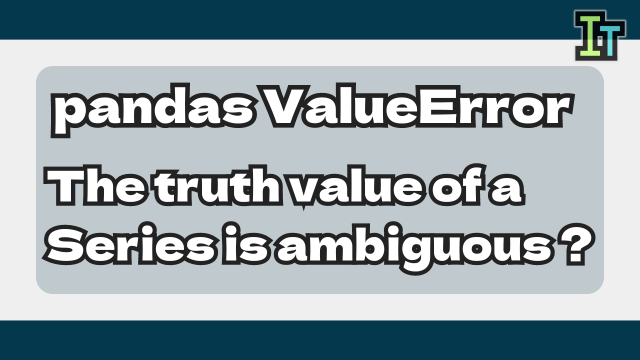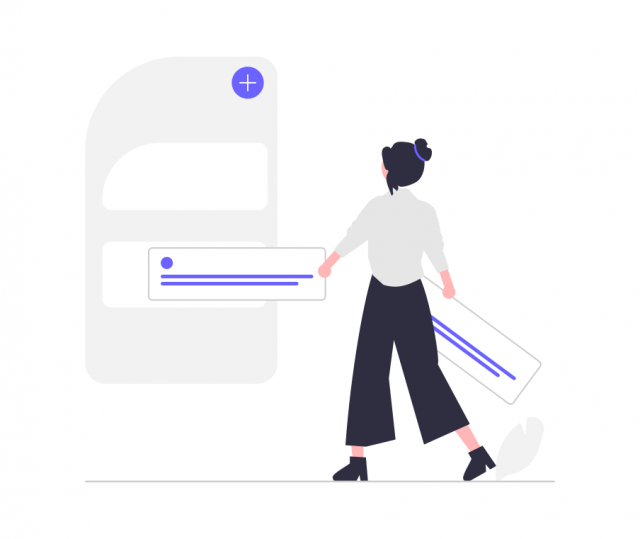I can open rolling window forward.
But how can I open it backwards ?
With using pandas, sometimes you may want to open window not forward but backwards.
But how can we Open rolling window backwards.
Today I will introduce about "How to open rolling window backwards in pandas".
What is window direction ?


If you calculate moving average with below csv, initial some records show NaN because they don't have enough width for window.
Window is opened forwards. So the window function result of 2019/01/07 is (7+8+9+10)/4 = 8.5.
date,value
2019/01/10,10
2019/01/09,9
2019/01/08,8
2019/01/07,7
2019/01/06,6
2019/01/05,5
2019/01/04,4
2019/01/03,3
2019/01/02,2
2019/01/01,1import pandas as pd
# read CSV
df_csv = pd.read_csv("rolling_forward.csv", encoding='shift-jis')
# get average in latest 4 records
df_csv["MA"] = df_csv["value"].rolling(window=4).mean()
print(df_csv) date value MA
0 2019/01/10 10 NaN
1 2019/01/09 9 NaN
2 2019/01/08 8 NaN
3 2019/01/07 7 8.5
4 2019/01/06 6 7.5
5 2019/01/05 5 6.5
6 2019/01/04 4 5.5
7 2019/01/03 3 4.5
8 2019/01/02 2 3.5
9 2019/01/01 1 2.5So how can we open window backwards to get a result (7+6+5+4)/4 = 5.5 for 2019/01/07 ?
Change direction of window


Even in cocument of DataFrame, nothing is written to open window backwards.
There is how to open window from center position.
I didn't get any information for a long time.
Then I found a article in stackoverflow.
Rolling backwards is the same as rolling forward and then shifting the result:
python – How to Reverse Rolling Sum? – Stack Overflow
x.rolling(window=3).sum().shift(-2)
It says "you can get same result with rolling forwards and shift."
I tried it.
# shift
df_csv["MA2"] = df_csv["value"].rolling(window=4).mean().shift(-3)
print(df_csv) date value MA MA2
0 2019/01/10 10 NaN 8.5
1 2019/01/09 9 NaN 7.5
2 2019/01/08 8 NaN 6.5
3 2019/01/07 7 8.5 5.5
4 2019/01/06 6 7.5 4.5
5 2019/01/05 5 6.5 3.5
6 2019/01/04 4 5.5 2.5
7 2019/01/03 3 4.5 NaN
8 2019/01/02 2 3.5 NaN
9 2019/01/01 1 2.5 NaN


Oh, it is really same as I expected.
Conclusion


Today I described about "How to open rolling window backwards in pandas".
Important points are following.
Rolling backwards = Rolling forwards + shift



Once we know the logic. It is easy to use it.