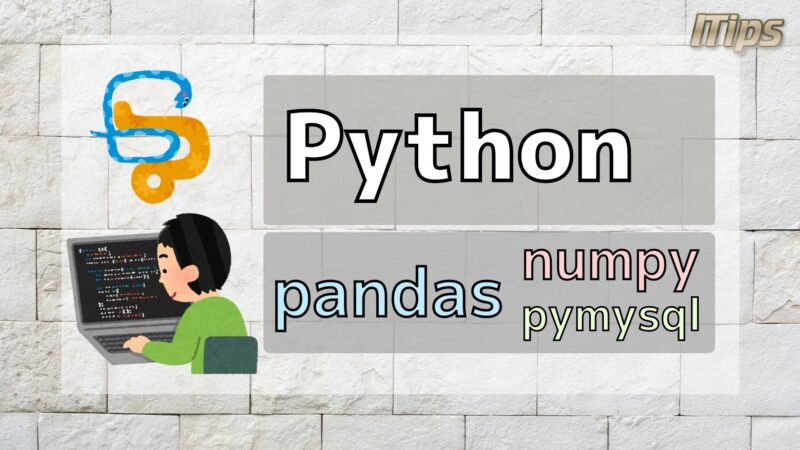

Python is one of the easiest programming languages to learn.
Same as other languages, Python also has loop procedure.
Loop continues until loop count or element reaches to end.
But if we achieve the purpose, we would like to stop loop.
And we may not want to process some data.
In that case, what should we do ?
So today I will introduce ”How to get out of loop or skip loop in Python”.
Author

Advantage to read
You can understand "How to get out of loop or skip loop in Python".
for loop in Python

First, write "for loop" in Python.
# normal loop
for i in range(0,3):
print("i:{}".format(i))
for j in range(0, 2):
print(" j:{}".format(j))
# i:0
# j:0
# j:1
# i:1
# j:0
# j:1
# i:2
# j:0
# j:1
This case I prepared double loop.
Accoording to document, we can write other type of loop.


How to get out of loop in Python

In order to get out of loop in Python, use break.
You can use break like below.
# break loop1
for i in range(0,3):
print("i:{}".format(i))
if i == 1:
print("break")
break
for j in range(0, 2):
print(" j:{}".format(j))
# i:0
# j:0
# j:1
# i:1
# break
In previous code, we could see the step i=2.
But this case, break is used in step i=1.
So the loop was stopped.
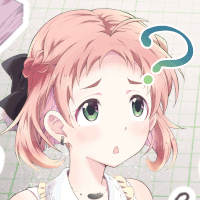

What will happen if we break in second loop.
If we do, we can see the result below.
# break loop2
for i in range(0,3):
print("i:{}".format(i))
for j in range(0, 2):
print(" j:{}".format(j))
if j == 0:
print("break")
break
# i:0
# j:0
# break
# i:1
# j:0
# break
# i:2
# j:0
# break
I put break in loop j.
So the loopwas stopped in step j=0.
And loop i seems continued.
So it means that break stops nearest loop.
How to skip loop iteration in Python

Then how can we skip loop iteration in Python ?
You can use continue to do it.
# skip loop
for i in range(0,3):
print("i:{}".format(i))
if i == 1:
print("continue")
continue
for j in range(0, 2):
print(" j:{}".format(j))
# i:0
# j:0
# j:1
# i:1
# continue
# i:2
# j:0
# j:1
With using continue, we skipped loop iteration of i=1.
And the loop continued and executed loop iteration of i=2.
Like this, we can use continue to skip loop iteration that matches specific condition.
Finally

Today I introduced ”How to get out of loop or skip loop in Python”.
In order to control loop, we can use these methods.
Loop control tools
There is document about loop control.
If you want to know more, it is good to read it.


