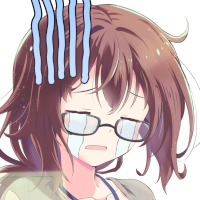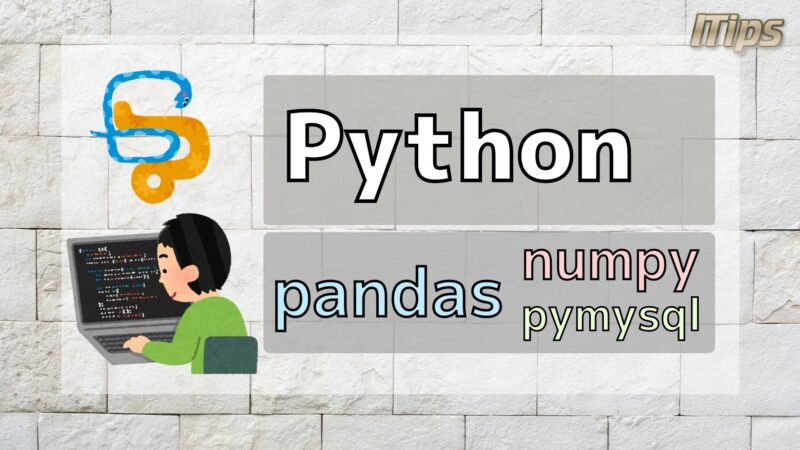

ImportError: cannot import name 'quote' from 'urllib'って出ちゃった・・・マルチバイトの文字列をURLパラメータにエンコードするときに便利な quote。
しかしimportしようとしたら以下のエラーが出た。
ImportError: cannot import name 'quote' from 'urllib'
どうすれば回避できるのか。
そこで今回は「ImportError: cannot import name 'quote' from 'urllib'」の対処法について解説する。
この記事を書いている人

記事を読むメリット
「ImportError: cannot import name 'quote' from 'urllib'」の対処法がわかり、importエラーに強くなる
「ImportError: cannot import name 'quote' from 'urllib'」のエラー

まずエラーはどのようにして起こるのか。
当該の ImportError: cannot import name 'quote' from 'urllib' を再現するとこうなる。
from urllib import quote # ImportError: cannot import name 'quote' from 'urllib' (/usr/lib/python3.8/urllib/__init__.py) # --------------------------------------------------------------------------- # NOTE: If your import is failing due to a missing package, you can # manually install dependencies using either !pip or !apt. # To view examples of installing some common dependencies, click the # "Open Examples" button below. # ---------------------------------------------------------------------------
ImportError なので原因は、インポート対象が存在しない、もしくはインポートの指定方法が間違っているかだ。
ではどうすればよいのか。
「ImportError: cannot import name 'quote' from 'urllib'」の対処法
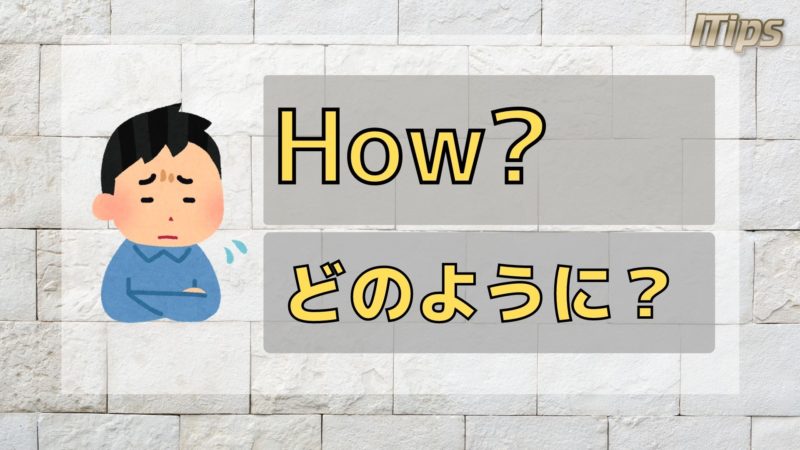
では「ImportError: cannot import name 'quote' from 'urllib'」にはどのように対処したらよいのか。
quote のインポートエラーが出る場合はimportの方法が間違っている。
正しくインポートするには urllib ではなく urllib.parse からインポートする必要がある。
実際にやってみると以下のようになる。
from urllib.parse import quote
txt = "日本語"
print("txt:{}".format(txt))
print("quote_txt:{}".format(quote(txt)))
# txt:日本語
# quote_txt:%E6%97%A5%E6%9C%AC%E8%AA%9E

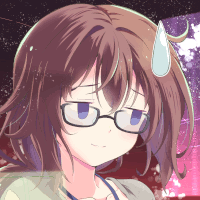

他にもPythonに関する記事もあるので、もし気になるものがあれば見てみて欲しい。