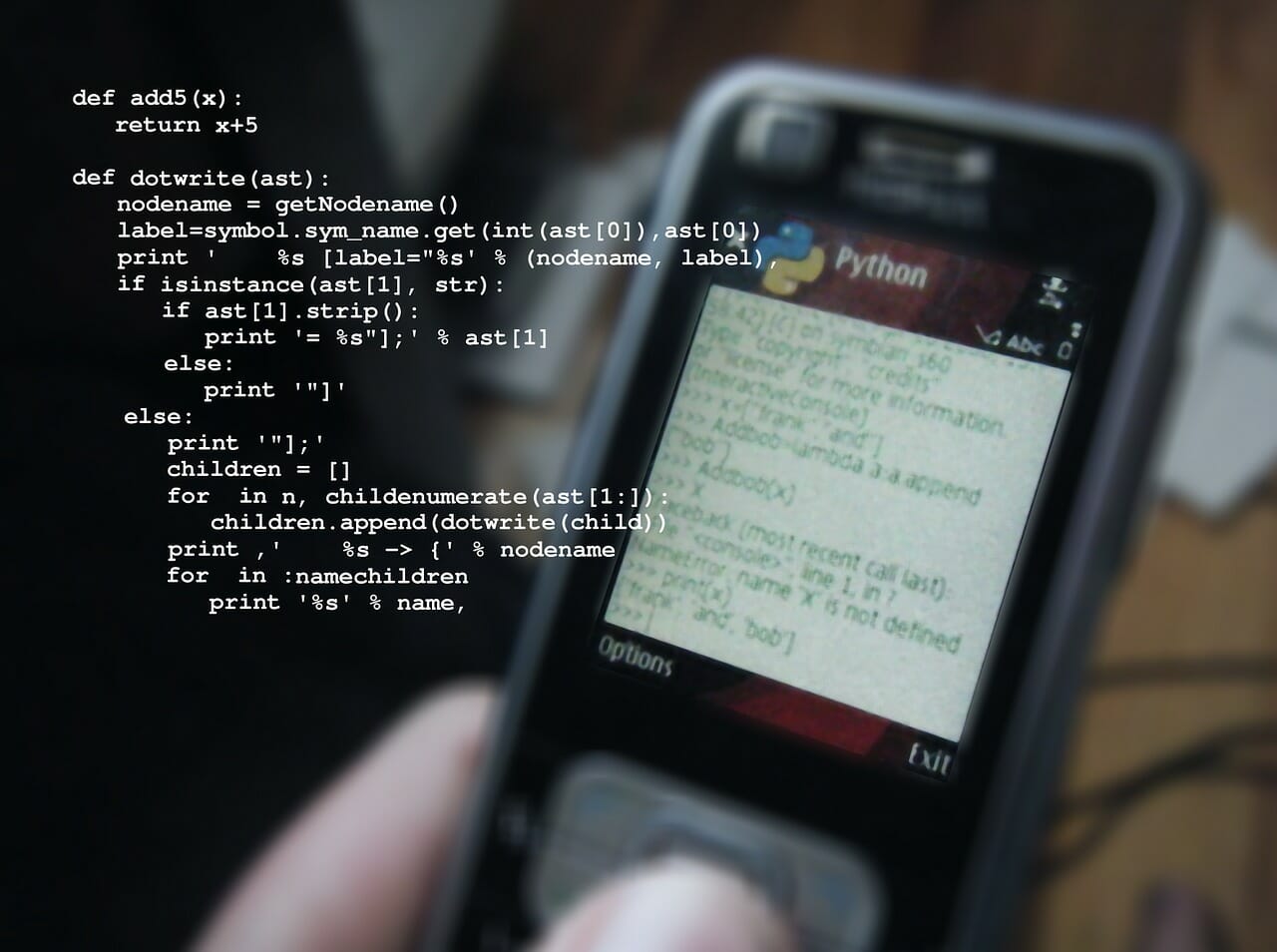
Open rolling window backwards in pandas
使用pandas时,您可能想要向后打开窗口。
本文介绍了如何执行此操作。
什么是窗口功能?
使用窗口功能,我们可以获得列表的一部分。此外,我们还可以获得该部分的摘要或平均值。
有关窗口功能的更多信息,请参阅上一篇文章。
什么是窗口方向?
如果计算低于csv的移动平均线,则初始一些记录显示 "NaN" ,因为它们没有足够的窗口宽度。
窗口向前打开。因此2019/01/07的窗口函数结果是 (7 + 8 + 9 + 10)/ 4 = 8.5。
rolling_forward.csv
日期,值
2019/01 / 10,10
2019/01 / 09,9
2019/01 / 08,8
2019/01 / 07,7
2019/01 / 06,6
2019/01 / 05,5
2019/01 / 04,4
2019/01 / 03,3
2019/01 / 02,2
2019/01 / 01,1
rolling_forward.py
import pandas as pd
# read CSV
df_csv = pd.read_csv("rolling_forward.csv", encoding='shift-jis')
# get average in latest 4 records
df_csv["MA"] = df_csv["value"].rolling(window=4).mean()
print(df_csv)
结果
日期值MA 0 2019/01/10 10 NaN 1 2019/01/09 9 NaN 2 2019/01/08 8 NaN 3 2019/01/07 7 8.5 4 2019/01/06 6 7.5 5 2019/01/05 5 6.5 6 2019/01/04 4 5.5 7 2019/01/03 3 4.5 8 2019/01/02 2 3.5 9 2019/01/01 1 2.5
我们如何向后打开窗口以获得2019/01/07的结果 (7 + 6 + 5 + 4)/ 4 = 5.5 ?
改变窗口的方向
即使在文档数据框架中,也没有任何内容向后打开窗口。如何从中心位置打开窗户。
我很长时间没有得到任何信息。
然后我在stackoverflow中找到了一篇文章。
Rolling backwards is the same as rolling forward and then shifting the result:
x.rolling(window=3).sum().shift(-2)
python - How to Reverse Rolling Sum? - Stack Overflow
它说"你可以通过滚动前进和转移获得相同的结果。"
我尝试过这个。
rolling_forward.py
# shift df_csv["MA2"] = df_csv["value"].rolling(window=4).mean().shift(-3) print(df_csv)
结果
日期值MA MA2 0 2019/01/10 10 NaN 8.5 1 2019/01/09 9 NaN 7.5 2 2019/01/08 8 NaN 6.5 3 2019/01/07 7 8.5 5.5 4 2019/01/06 6 7.5 4.5 5 2019/01/05 5 6.5 3.5 6 2019/01/04 4 5.5 2.5 7 2019/01/03 3 4.5 NaN 8 2019/01/02 2 3.5 NaN 9 2019/01/01 1 2.5 NaN
哦,它和我的预期一模一样。
最后
- 向后滚动 = 滚动向前 + 转移


