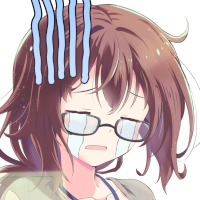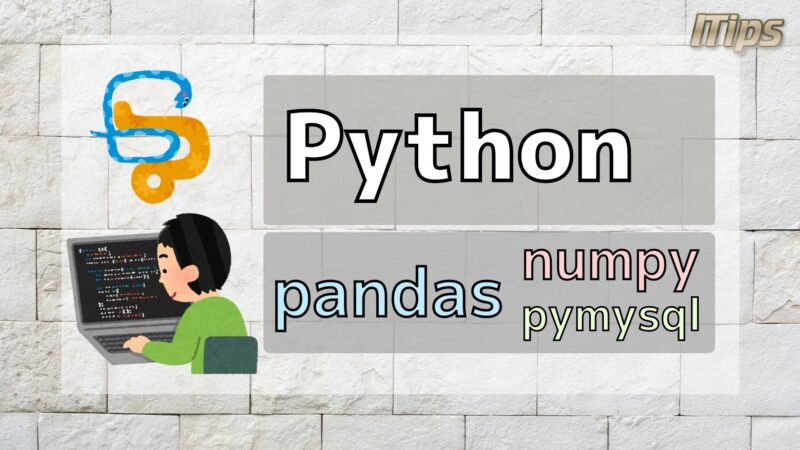

NumPyやPandasで要素の論理演算をしようとしてこんなエラーが出たことはないだろうか。
何故このようなエラーが起こるのか。
どのように対処すればよいのか。
そこで今回はNumPyやPandasで「ValueError: The truth value of ... is ambiguous」になる原因について紹介する。
この記事を書いている人

記事を読むメリット
NumPyやPandasで「ValueError: The truth value of ... is ambiguous」になる原因がわかり、PandasやNumPyでのエラー対応が得意になる
NumPyやPandasで「ValueError: The truth value of ... is ambiguous」になる原因

NumPyやPandasで「ValueError: The truth value of ... is ambiguous」になる原因、それはNumPyやPandasは複数の要素を持つのに and, or, not 等でオブジェクト単位に論理判定しようとしているから。
ではサンプルを見てみる。
まずはbool値を含むデータを用意する。
DATA
import pandas as pd
data_list1 = [
["a",True,True],
["b",True,False],
["c",False,True],
["d",False,False]
]
col_list1 = ["col1","col2","col3"]
df1 = pd.DataFrame(data=data_list1, columns=col_list1)
print(df1)
# col1 col2 col3
# 0 a True True
# 1 b True False
# 2 c False True
# 3 d False False
そしてbool値を含むカラムに対して and, or, not で論理演算してみるとエラーになる。
SAMPLE
df1["not_col2"] = not df1["col2"] print(df1) # ValueError: The truth value of a Series is ambiguous. Use a.empty, a.bool(), a.item(), a.any() or a.all(). df1["and_col2_3"] = (df1["col2"] and df1["col3"]) print(df1) # ValueError: The truth value of a Series is ambiguous. Use a.empty, a.bool(), a.item(), a.any() or a.all(). df1["or_col2_3"] = (df1["col2"] or df1["col3"]) print(df1) # ValueError: The truth value of a Series is ambiguous. Use a.empty, a.bool(), a.item(), a.any() or a.all().
どれも ValueError: The truth value of ... is ambiguous のエラーを発生させる。
要素同士を論理演算したい場合にはどうしたらよいのだろうか。
「ValueError: The truth value of ... is ambiguous」の対処法
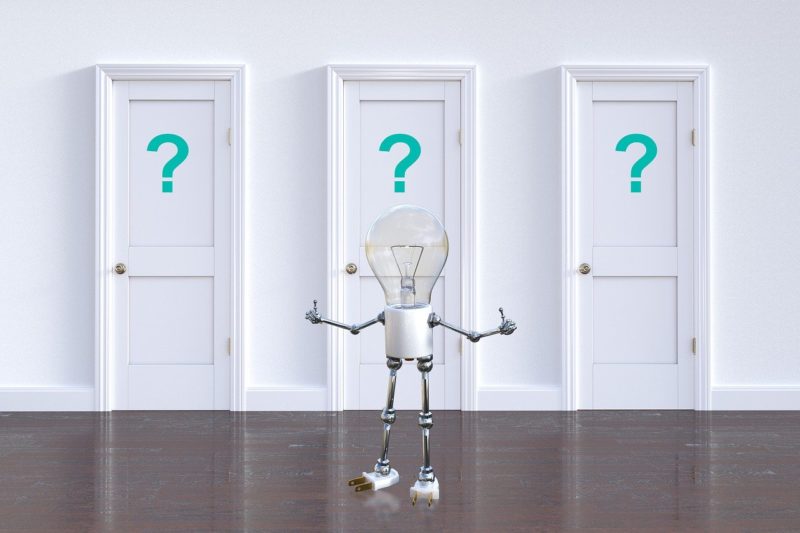
NumPyやPandasでカラムに対して and, or, not ですると、オブジェクト単位では論理演算できないのでエラーになる。
では要素単位で論理演算したい場合はどうすればよいのか。
方法は &, |, ~ を使うこと。
例えば and の代わりに & を使うと以下のようになる。
SAMPLE
df1["and_col2_3"] = (df1["col2"] & df1["col3"]) print(df1) # col1 col2 col3 and_col2_3 # 0 a True True True # 1 b True False False # 2 c False True False # 3 d False False False
また or の代わりに | を使うと以下のようになる。
SAMPLE
df1["or_col2_3"] = (df1["col2"] | df1["col3"]) print(df1) # col1 col2 col3 or_col2_3 # 0 a True True True # 1 b True False True # 2 c False True True # 3 d False False False
また not の代わりに ~ を使うと以下のようになる。
SAMPLE
df1["not_col2"] = ~df1["col2"] print(df1) # col1 col2 not_col2 # 0 a True False # 1 b True False # 2 c False True # 3 d True False
and, or, not の代わりに &, |, ~ を使うことで要素単位の論理演算ができる。
まとめ

今回はNumPyやPandasで「ValueError: The truth value of ... is ambiguous」になる原因について紹介した。
ポイントは以下の通り。
ココがポイント
and,or,notはオブジェクト単位の演算なので複数要素を持つNumPyやPandasの論理演算ができずエラーになるand,or,notの代わりに&,|,~を使うことで要素単位の論理演算ができる
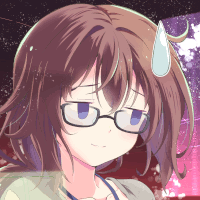
他にもpandas関連の記事もあるので、もし気になるものがあれば見てみて欲しい。