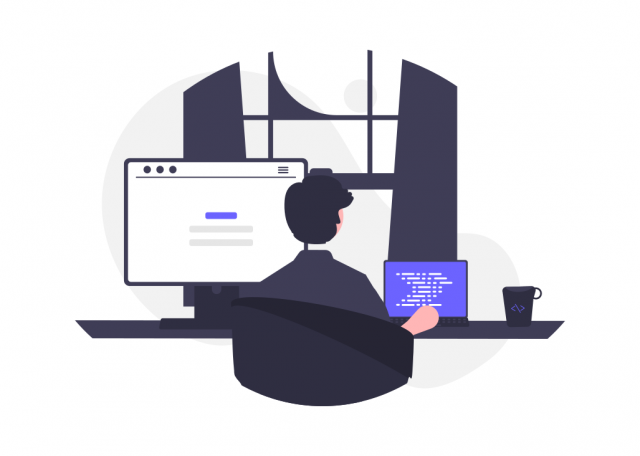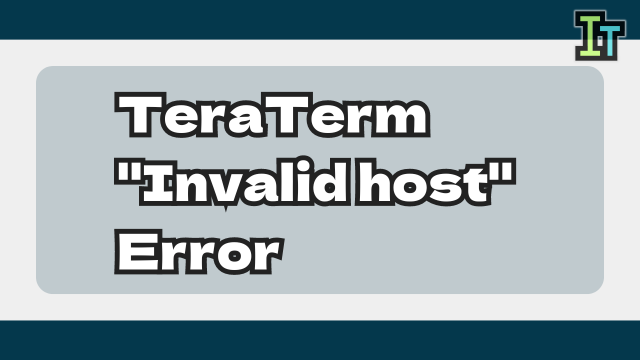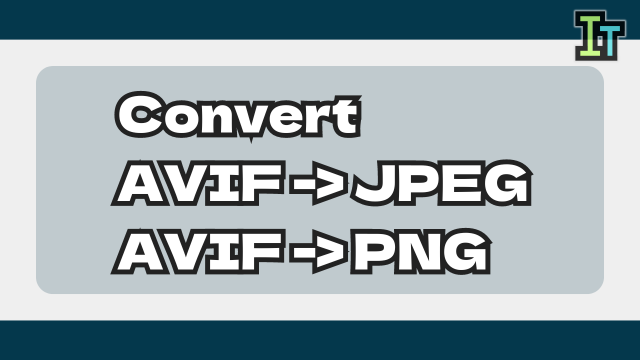I can't input text in PyCharm.
Why does PyCharm refuse my input?
PyCharm is famous IDE of Python.
But sometimes it refuses our text input.
When we tried to input text in PyCharm, text is not displayed.
Why does PyCharm refuse our text input?
Today I will introduce about "The reason why you can't input text in PyCharm".
What is PyCharm ?
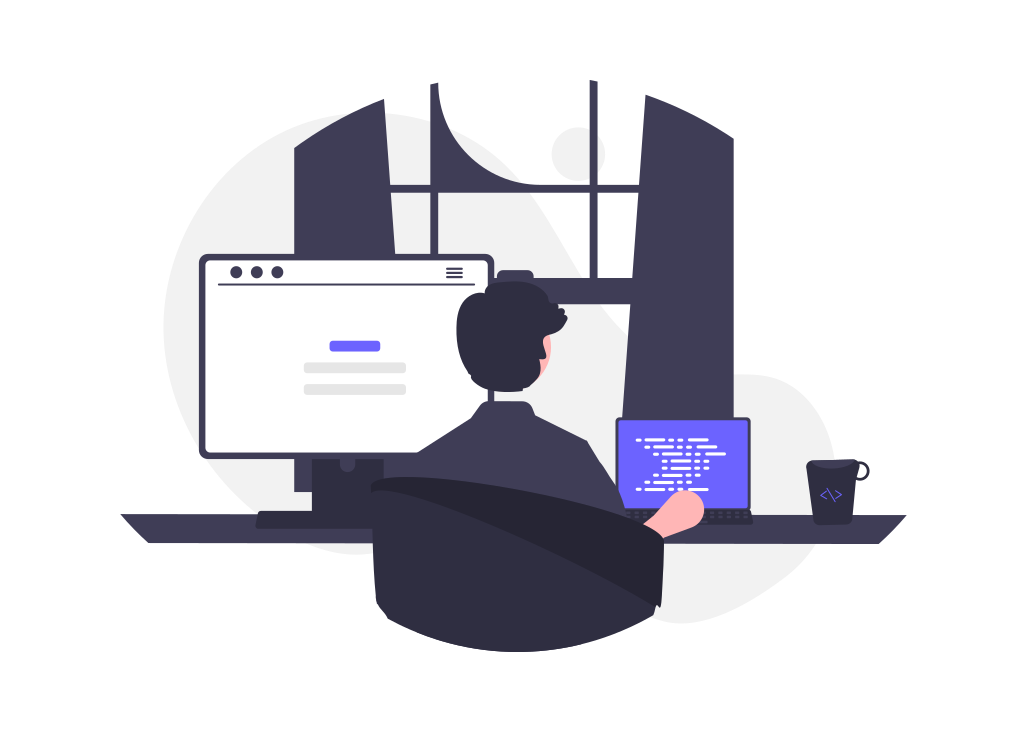
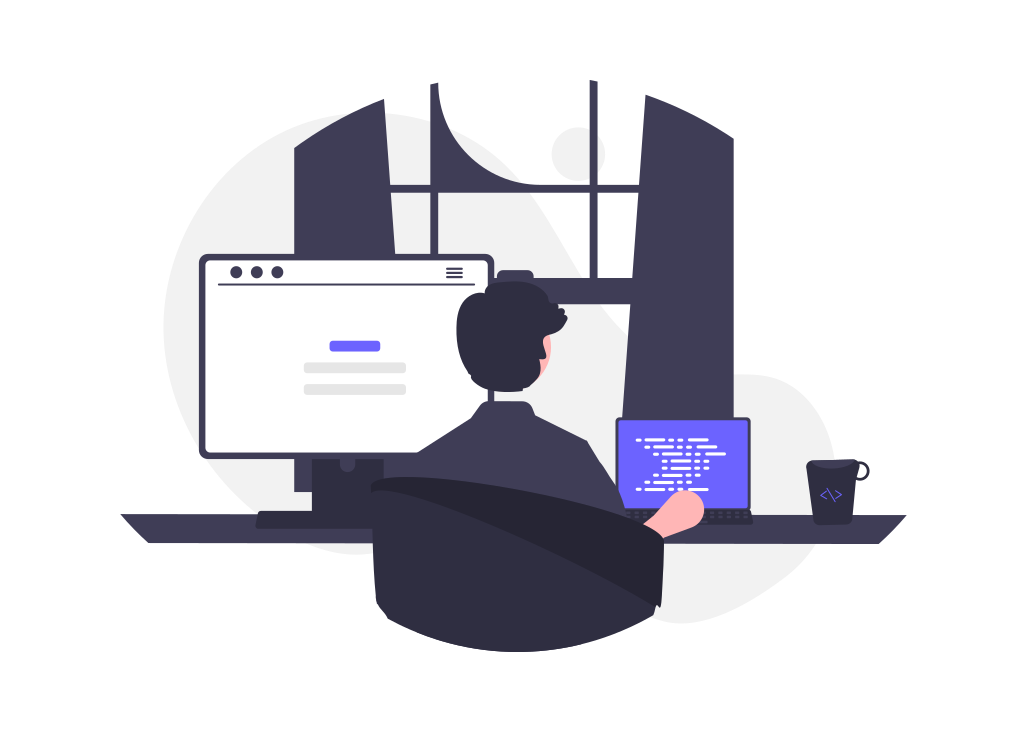
PyCharm is a kind of editor for writing program.
It is made by JetBrains.
It is IDE for Python, similar with Eclipse or Visual Studio.
PyCharm is an integrated development environment (IDE) used in computer programming, specifically for the Python language. It is developed by the Czech company JetBrains. It provides code analysis, a graphical debugger, an integrated unit tester, integration with version control systems (VCSes), and supports web development with Django.
PyCharm – Wikipedia
The reason why you can't input text in PyCharm


The reason why you can't input text in PyCharm is plugin.
When we use PyCharm, it sometimes recommends to install plugin.
If you install a plugin ofvim, it changes to vim mode and you can't input freely.
Vim is simply editor in Unix.
You have to input command to choose input mode like input text or move cursor.
So it is difficult to use for beginners.
Vim "Vi IMproved" has yet more features than vi, including (scriptable) syntax highlighting, mouse support, graphical versions, visual mode, many new editing commands and a large amount of extension in the area of ex commands. Vim is included with almost every Linux distribution.
vi – Wikipedia
Like vi, Vim's interface is not based on menus or icons but on commands given in a text user interface; its GUI mode, gVim, adds menus and toolbars for commonly used commands but the full functionality is still expressed through its command line mode. Vi (and by extension Vim) tends to allow a typist to keep their fingers on the home row, which can be an advantage for a touch typist.
Vim (text editor) – Wikipedia



I am not good at vim input…
Solution


The reason why you can't input text in PyCharm is plugin.
So solution is uninstall plugin.
If IdeaVim is installed in your PyCharm, uninstall it like following.
File → Settings → Plugin → Right click IdeaVim → UninstallUse Vim editor in PyCharm (IdeaVim) | PyCharm Document
Conclusion


Today I described about "The reason why you can't input text in PyCharm".
Important points are following.
The reason why you can't input text in PyCharm is plugin.
In order to solve it, uninstallIdeaVim plugin.



Vim plugin is difficult to use for beginners.
I don't want PyCharm to recommend it…